Copyright © 1E 2025 All Rights Reserved
OS Supported - Microsoft Windows 11, 10
Description
This DEXPack (formerly Product pack) includes instructions enabling an organization to build an inventory of the software installed on their devices. This includes details like install date, title, vendor information, and version etc.
Key Features
-
Fetches a detailed list of applications installed on a specific computer or a group of computers, which can help you to find out if any of them are using unauthorized software.
-
Details of software like install count, usage, version details etc.
- Uninstall application from end user device.
Setup
-
This DEXPack contains instructions.
-
Upload the DEXPack with the help of Product Pack Deployment Tool or directly by clicking on Upload button from Instruction set in 1E Platform.
-
Create an Instruction Set named Software Inventory and move all the instructions from Unassigned Set to this set, unless you use Product Pack Deployment Tool which creates it automatically.
Usage
Inventory: capture delta
Starts capturing inventory data.
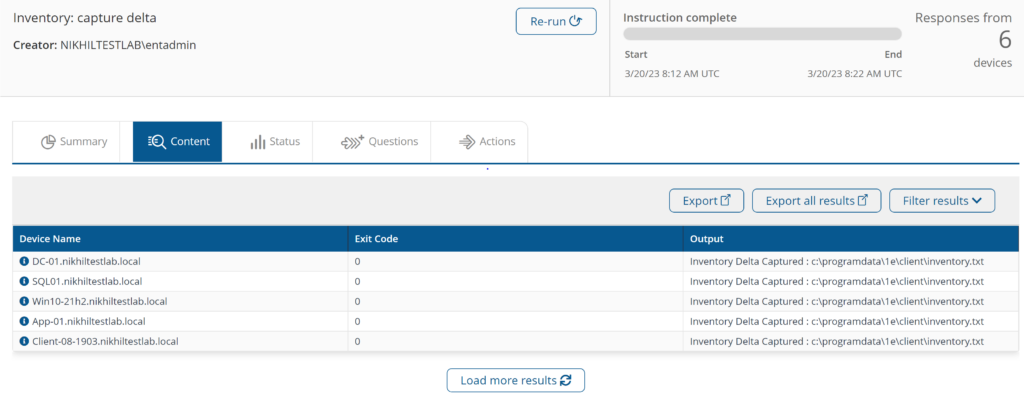
Inventory: Show Delta
Displays details of inventory data including applications installed on your organization’s computers.
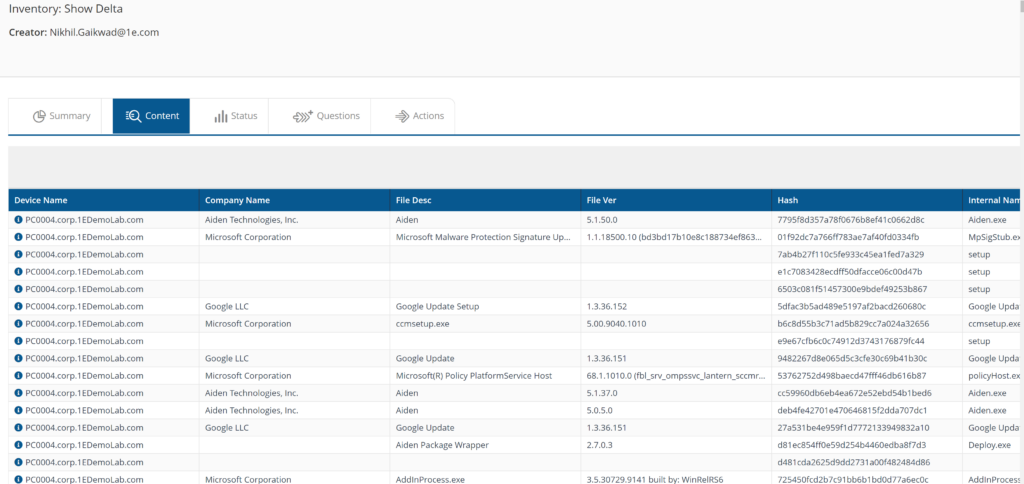
Find if product <Software> is installed or not.
Provides information about the software installed on a computer.
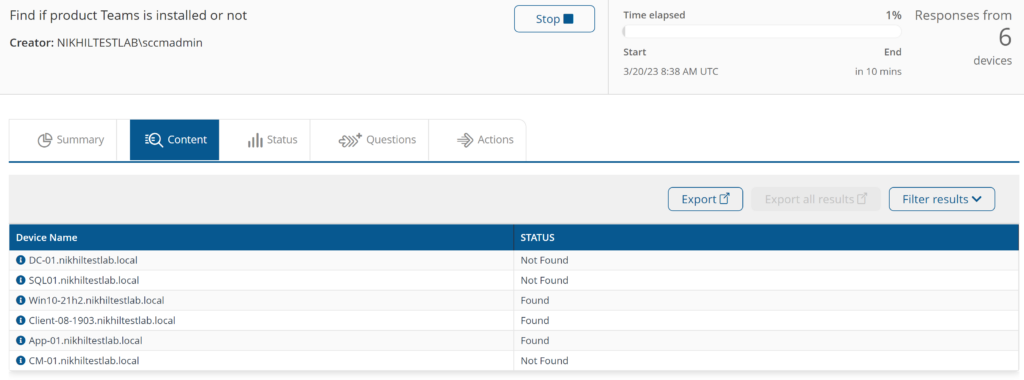
Clean uninstall Citrix workspace
Triggers uninstaller to remove Citrix workspace.
Note: The Citrix receiver will not be uninstalled, Windows 11 adds a Citrix workspace add-on with unknown publisher which will not be removed by the uninstaller.
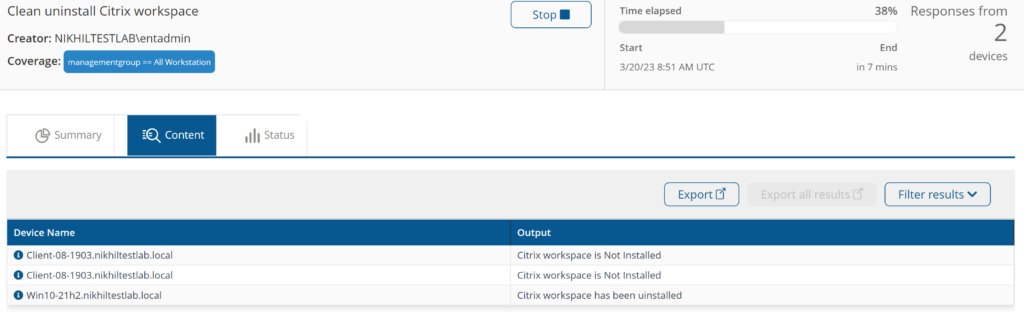
Install the <Application name> from software centre
Installs an application on a computer from the Software Center.
Note: An application needs to be available on Software Center of the target computer to trigger an installation.
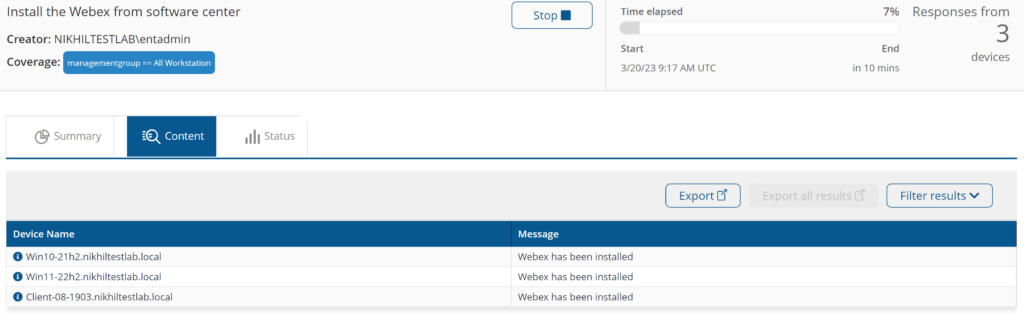
Install Application from %UNCPath% with %CmdLine%
Copy the application from a network location and install it with CMD parameters.
Note: Every application has different silent installation parameters. Check the vendor's documentation for supported parameters.
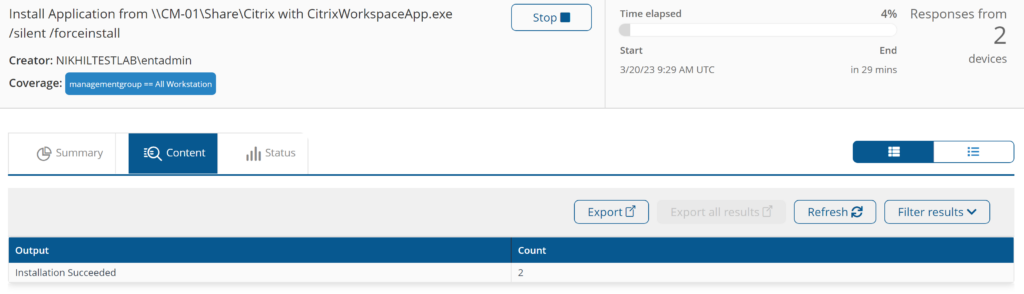
Get the version of %product% by %publisher% that were installed in the last %NumDays% days
Provides the version details of the software installed in last x days.
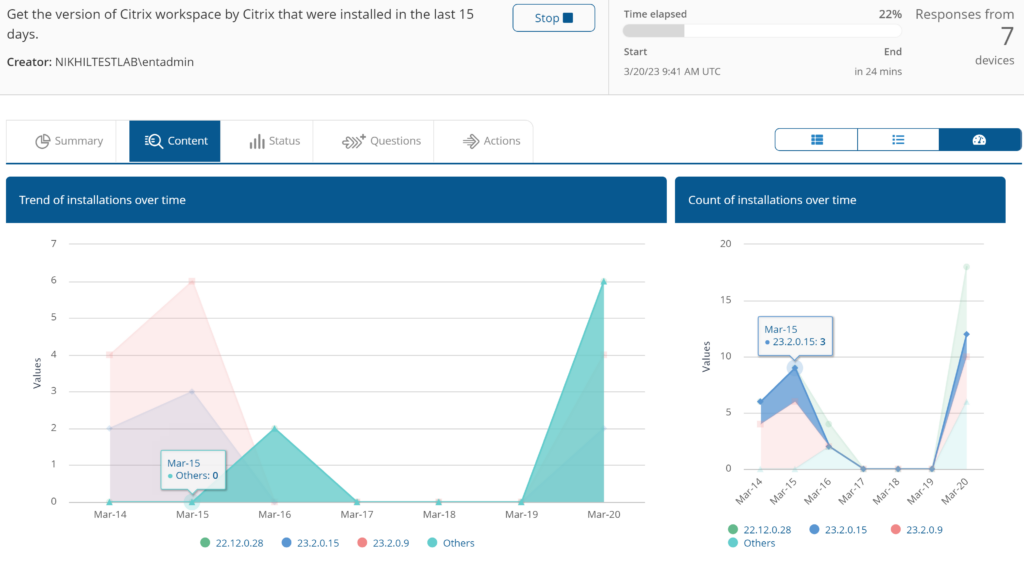
Graph software titles matching %product% by %publisher%
Provides information on the software installed and their count. Use % for all software.
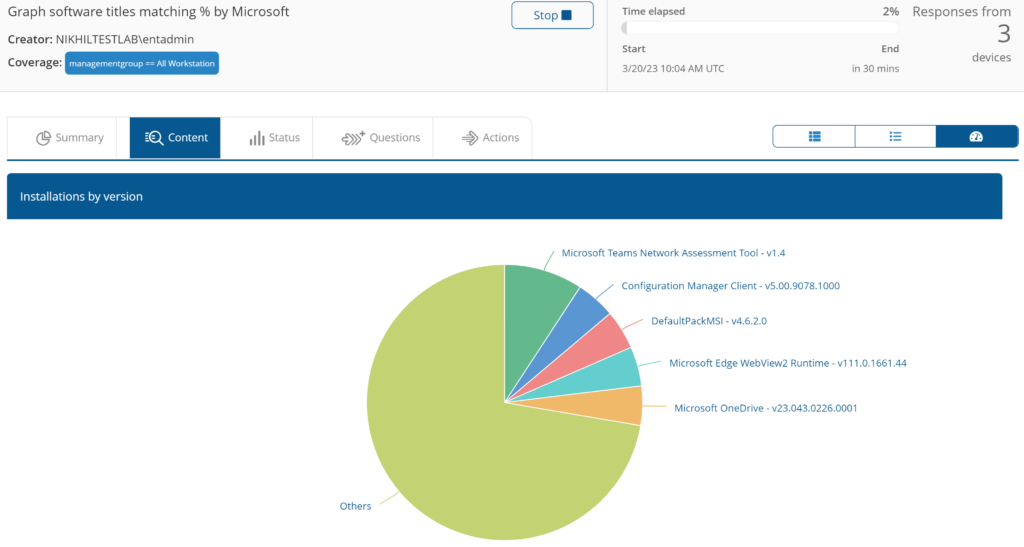
Group devices by SWID Tag file
Provide information of SWID tag file and count.
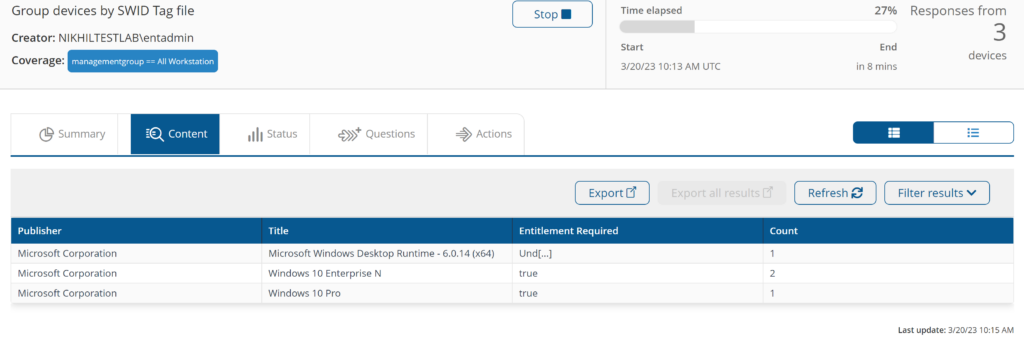
How many software titles are installed (group by title)
Provides information on software titles installed grouping them by vendor and their count.
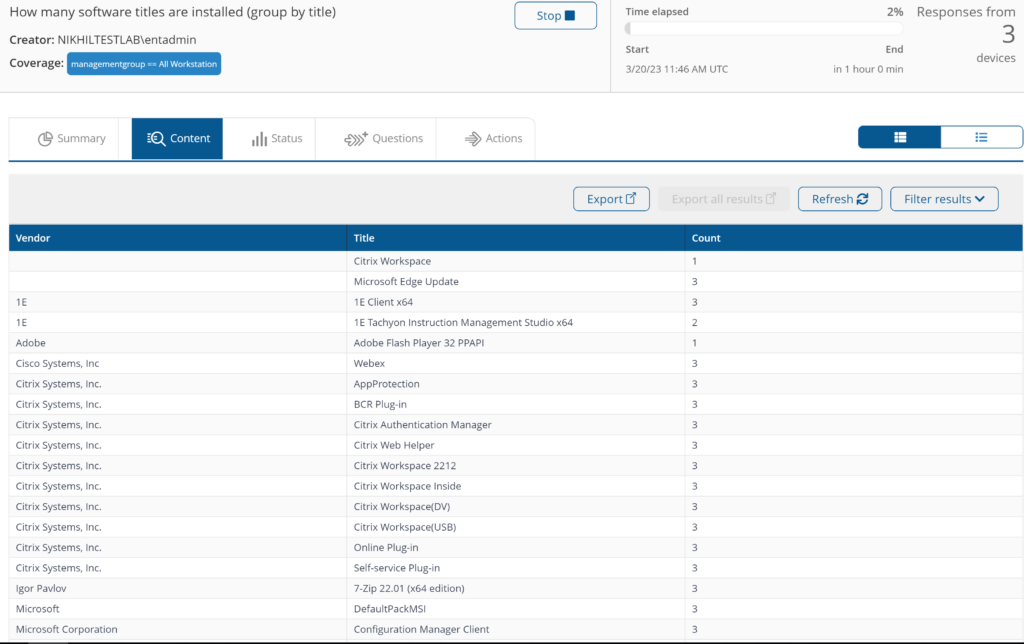
What is the summary of file usage since <StartDate>? With a stagger of <limitSecs> seconds
Provides information on software installed, execution count, and duration of usage.
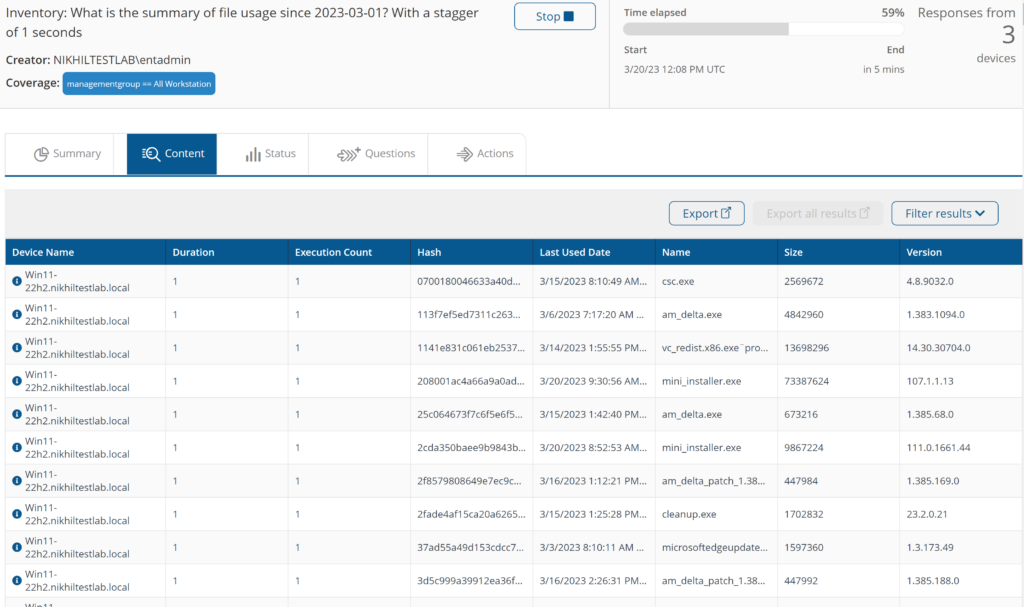
What software is installed? With a stagger of 5 seconds
Provides information on software installed with a stagger input and installation date.
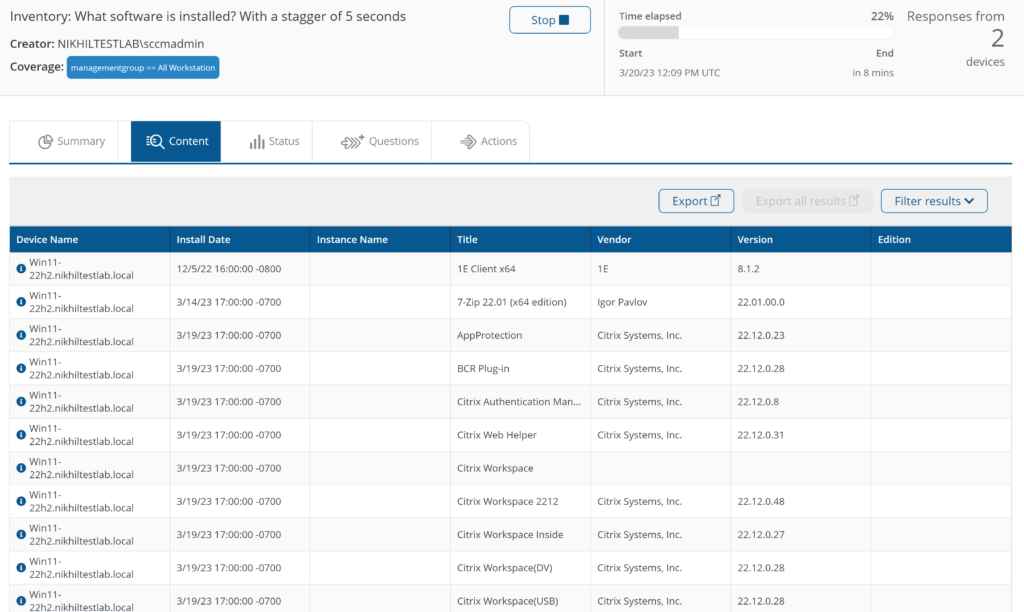
“List the installed Microsoft applications”
Provides information of Microsoft applications installed.
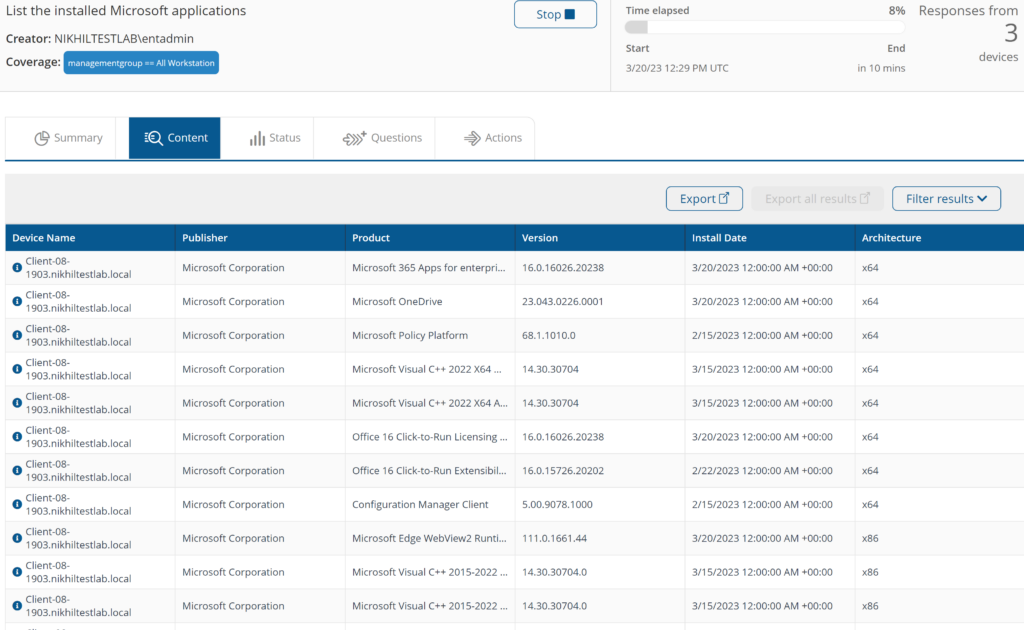
“Show software installations over the past <numDays> days”
Provides installation information from last x days.
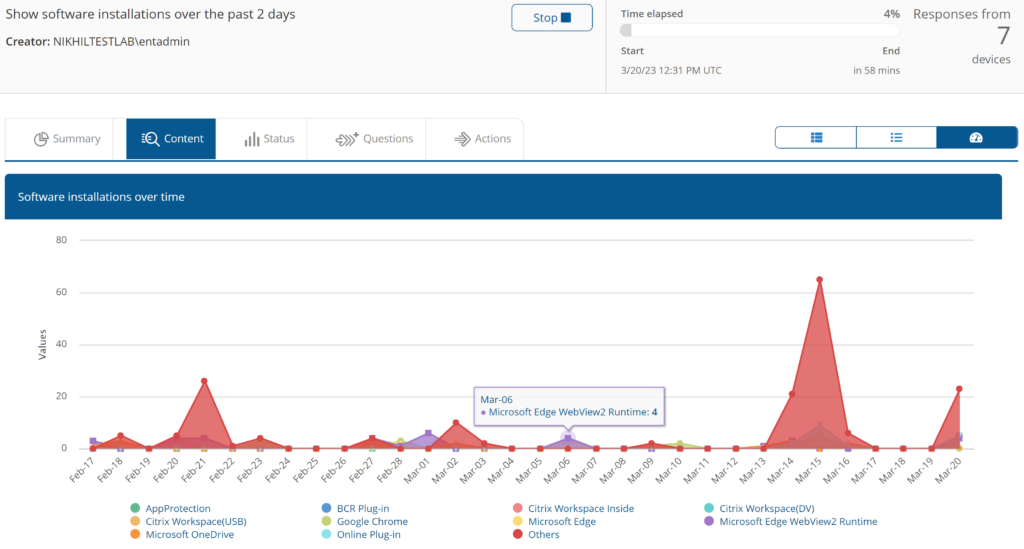
Uninstall Adobe Flash and remove all related files
Uninstall Adobe flash and related files.
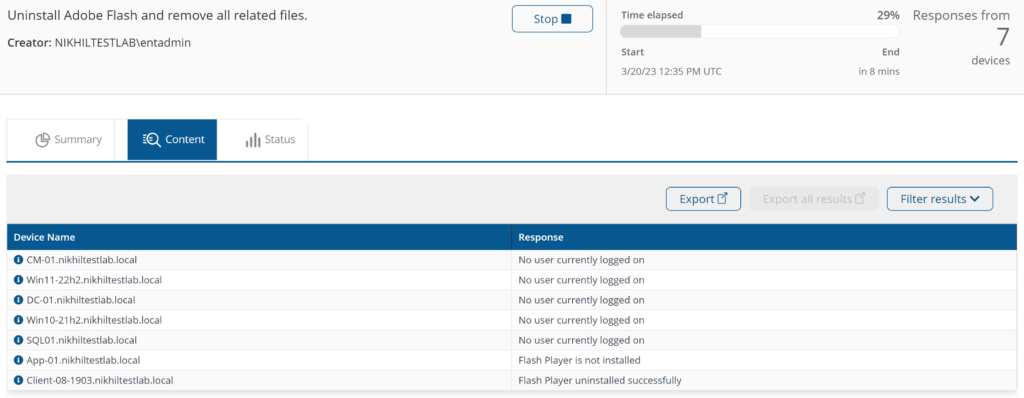
Uninstall Application using silent uninstall string Registry and Notify User to reboot the machine
Uninstall the application and notify the end user regarding the uninstallation process.
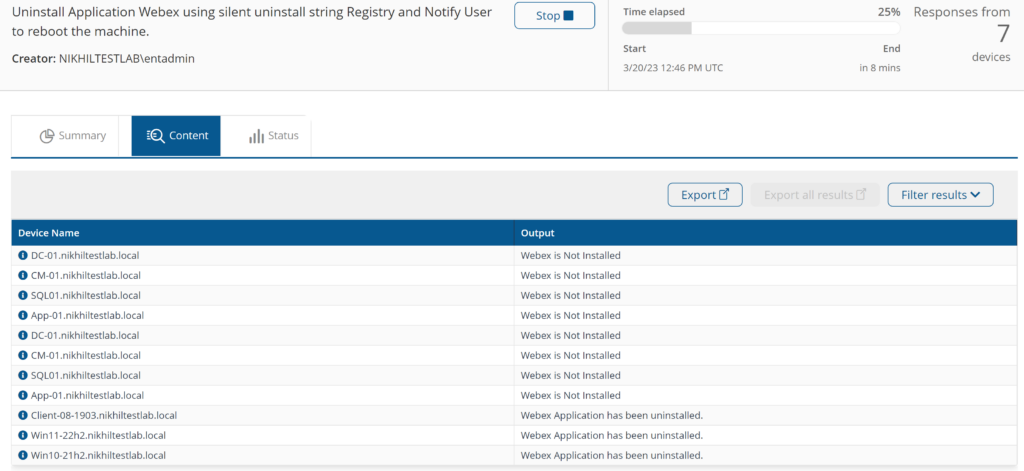
Prompt on end user's device.
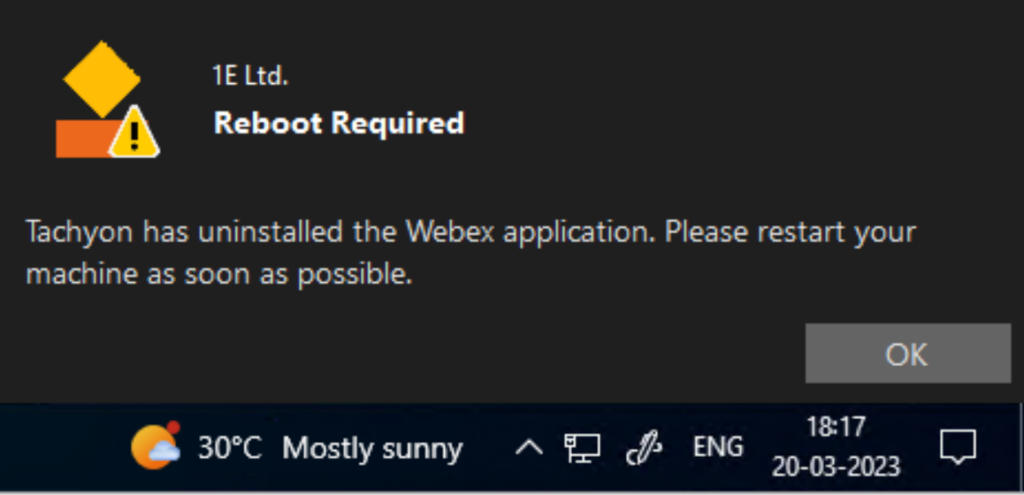
Uninstall application <AppName> using silent uninstall string <UninstallString> and notify user <NotifyUser> to reboot the machine. <FileOrFolderPath> file or directory path to delete
Uninstall the application silently and remove related files by providing a path.
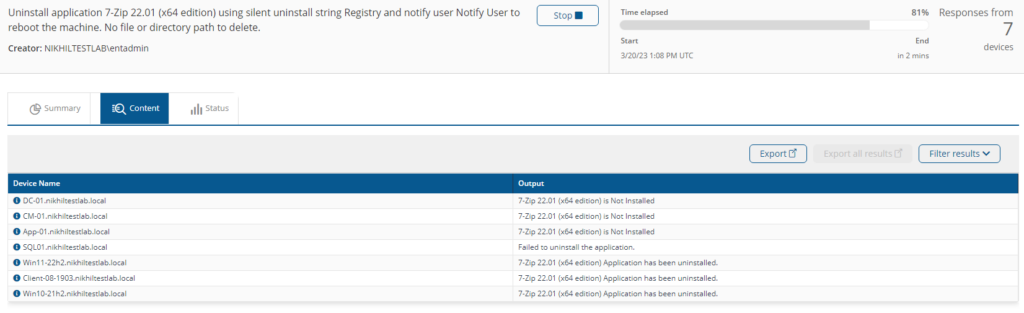
Components
1E-Exchange-UninstallCitrix
1E-Exchange-UninstallCiscoWebEx
Description
Clean uninstallation of Cisco WebEx and removes all Cisco Webex Meetings related folders and files (including Webex Access Anywhere (AA), Remote Access Agent (RA), Webex Recorder, Productivity Tools and Player. Remove files requires Outlook to be closed
Readable Payload
Uninstall CiscoWebEx and %Remove% all Cisco Webex Meetings related folders and files
What's New
03-Sep-2024:
- bug fixes
