Copyright © 1E 2025 All Rights Reserved
OS Supported - Microsoft Windows 11, 10
Description
What devices should be replaced this year with the limited budget available. Which departments or colleagues need a device upgrade? Several colleagues have logged service tickets for slowness and other device performance issues but which are most critical?
Data driven hardware refresh based on both hardware and software performance. Includes software crashes, operating hangs & crashes and disk failures events. The Smart Device Refresh product pack sets a score based on events that occur on the devices and makes a recommendation to either Monitor (score between 0 & 10), Rebuild (score between 10 & 50) or Replace (score above 50).
Key Features
This Product Pack contains a Guaranteed State Policy, Rules, and Instructions that help to determine when should a device be replaced based on the performance of device against a set of metrics.
Setup
- Upload the Product Pack with the Tachyon Product Pack Deployment Tool.
- A Guaranteed State Policy named Smart Device Refresh will be created.
- Several Guaranteed State Rules with names starting Smart Device Refresh will be created.
- An Instruction Set named Smart Device Refresh containing 3 Instructions will be created.
- Review the Smart Device Refresh Rules that will be used to measure the state of the hardware.
- Adjust the Check Occurrences and Day range parameters
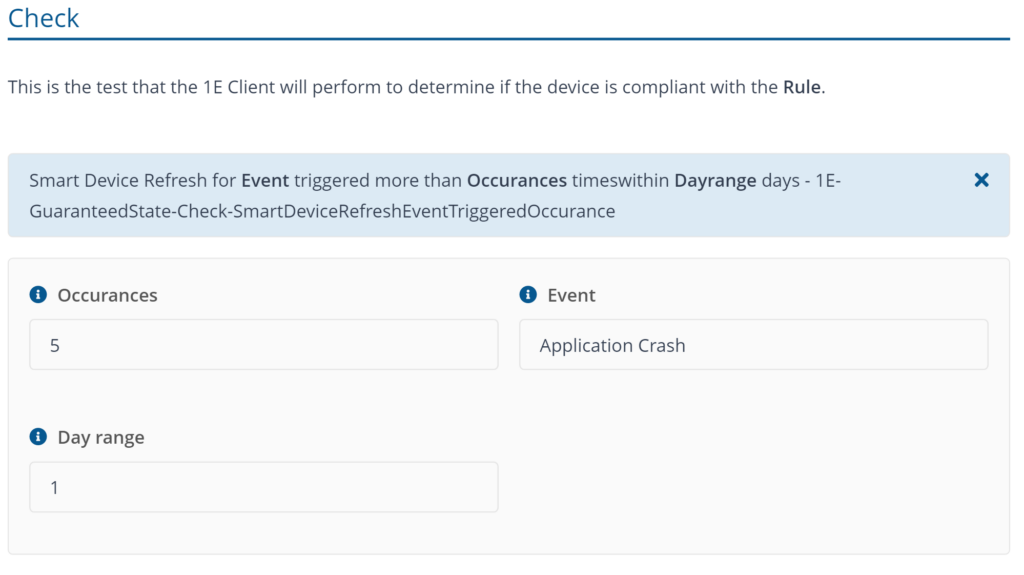
7. Adjust the Weightage score parameters in the Fix if required.
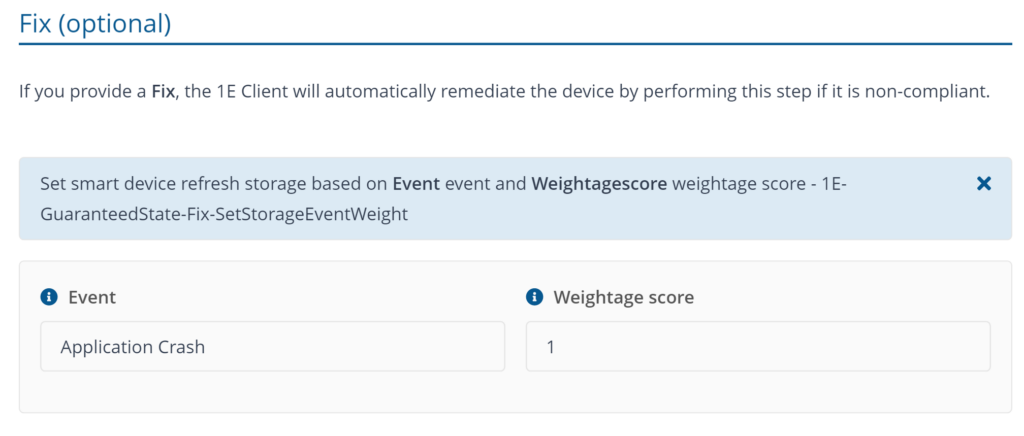
8. Enable the required Smart Device Refresh Rules. (Fix Rules are imported disabled)
9. Assign the Smart Device Refresh Policy to a Management Group.
10. Deploy the Smart Device Refresh Policy
Usage
After a period of a day or more devices events will be scored based on the events being monitored.
Run the instruction Get Smart Device Refresh classification for 30 days The number of days it a parameter.

To see the events of a specific device run Get Smart Device Refresh scores instruction and set the coverage parameter to a single device.

Clear out scores
If the scores need to be cleared run the instruction, Clear Smart Device Refresh scores
Measures
The following measurements are used to identify which devices should be refreshed, these can be customised and additional measures can easily be added :
| Event | Trigger | Weightage |
|---|---|---|
| HD Failure | Event log: System & Event ID: 52 | 25 |
| Faulty HD SMART Status | 24 hours | 3 |
| HD Bad Blocks | Event log: System & Event ID: 7 | 2 |
| Overheat Related Shutdown | Event log: System & Event ID: 86 | 2 |
| Battery Wear | 24 hours | 1 |
| Corrupted FS | Event log: System & Event ID: 55 | 1 |
| Low Memory Page Faults | Event log: System & Event ID: 51 | 1 |
| Low Virtual Memory | Event log: System & Event ID: 26, 2004 | 1 |
| System Crash | Event log: System & Event ID: 41, 6008 | 1 |
| Application Crash | Event log: Application & Event ID: 1000, 1001, 1002, 1026 | 1 |
Components
1E-Exchange-Action-SmartDeviceRefresh-ClearScores
Description
Clear Smart Device Refresh scores
Readable Payload
Clear Smart Device Refresh scores
1E-Exchange-Question-SmartDeviceRefresh-GetClassifications
Description
Get Smart Device Refresh classifications
Readable Payload
Get Smart Device Refresh classifications for %Dayrange% days
