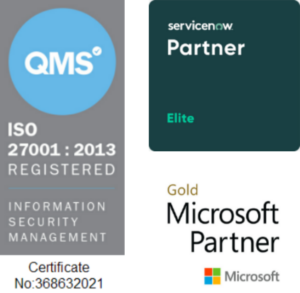Copyright © 1E 2022 All Rights Reserved
Downloads
117
Endorsements
14
Components
3
Added
4 years ago
Last Updated
12 months ago
Compatibility
Client Supported - 8.1, 9.0
OS Supported - Microsoft Windows 11, 10
OS Supported - Microsoft Windows 11, 10
Description
This product pack has instructions that enables an organization to get the details and effectively manage their power plan configuration for an entire organization.
Key Features
- With this product pack IT department can lower the power consumption by the on-premises user devices.
- Also implement a power plan with lower power consumption as compared to the plan in effect at that moment.
Setup
- This Product Pack contains instructions.
- Upload the Product pack either with the help of Tachyon Product Pack Deployment Tool or directly by clicking on Upload button from Instruction set in 1E Platform.
- Create an Instruction Set named Power Management and move all the instructions from Unassigned Set to this set, unless you use Product Pack Deployment Tool which creates it automatically.
Usage
- Go to Explorer and search for any instruction in this pack, For Example Change Current Power Scheme to <PowerScheme>
- Select the desired power scheme.
- Click Perform this Action.
- This will change the power scheme to your desired selection.
Components
1E-Exchange-SetActionWhenICloseLid
INSTRUCTION
1E-Exchange-GetCurrentPowerScheme
INSTRUCTION