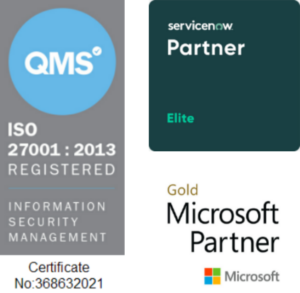Copyright © 1E 2022 All Rights Reserved
OS Supported - macOS
Description
This DEXPack pack contains instructions to check macOS device performance.
Key Features:
- Get MacOS processes CPU and memory utilization.
- Get Statistics which includes Total Memory, Used Memory, Free Memory.
- Get the list of local users on a Mac device.
- Install the macOS application using the package file.
Setup:
- This DEXPack contains only Instructions.
- Upload this DEXPack with the help of 1E Product Pack Deployment Tool or directly by clicking on the Upload button from the Instruction set in 1E Platform.
- Create an Instruction Set named macOS Device Management and move all the instructions from Unassigned Set to this set, unless you use Product Pack Deployment Tool which creates it automatically.
Usage:
Get MacOS memory statistics
It should provide detailed information related to the memory statistics of the device. 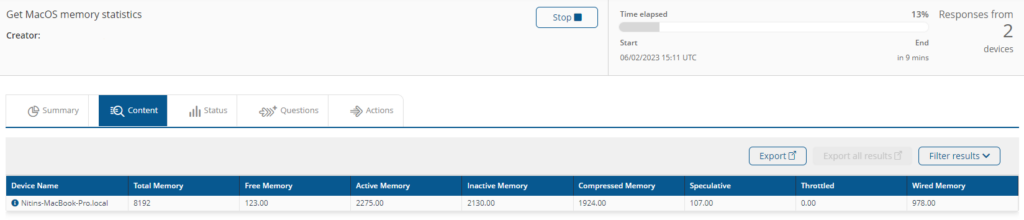
Get MacOS cpu and memory utilization
It should provide detailed information of Process running and utilization of CPU. 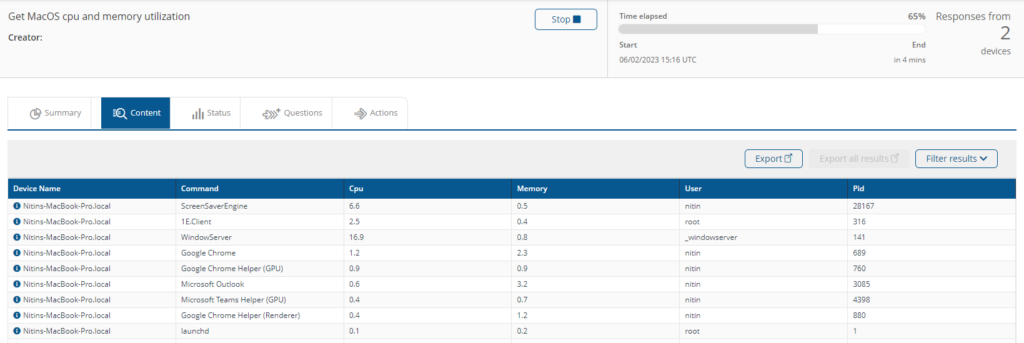
<PowerAction> Mac computer
This instruction will shutdown and restart the macOS devices.

Get <AccountType> Local Mac Users. Exclude user "daemon"? <ExclD>. Exclude user "root"? <ExclR>. Exclude user "nobody"? <ExclN>.
Retrieve local Mac users, allowing filtering of service and other built-in accounts.
Parameters:-
AccountType - All, Standard, Service
Exclude user Daemon - Yes or No
Exclude user “root“ - Yes or No
Exclude user "nobody” - Yes or No
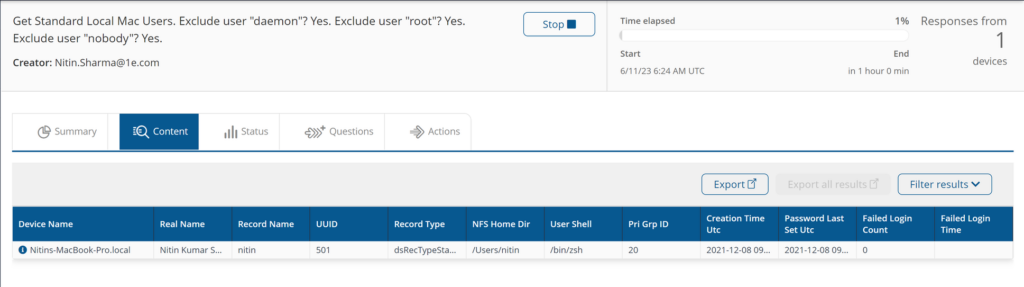
Install macOS Package %Package% for %Title% to location %Target%. Allow reinstall/upgrade? %Upgrade% Allow untrusted installers? %AllowUntrusted% (If http path enter Package Size: %PkgSize% and Package Hash: %PkgHash%).
Install Application on macOS using pkg file.
Parameters:-
Package:- Package name like GoogleChrome.pkg
Title: - Google Chrome
Target - Location for application installation. Default value /Applications
Upgrade - Allowed of reinstall or upgrade if already installed
AllowUntrusted - Allow untrusted installers
PkgSize - Package file size ( Same as instruction used to upload the package on background channel)
PkgHash - Package file Hash Value. (Same as instruction used to upload the package on background channel)
Prerequisites: This instruction requires the supported instruction that will upload the package file to the background channel. If you have a code signing certificate, create this dummy instruction else please contact 1E support for assistance.
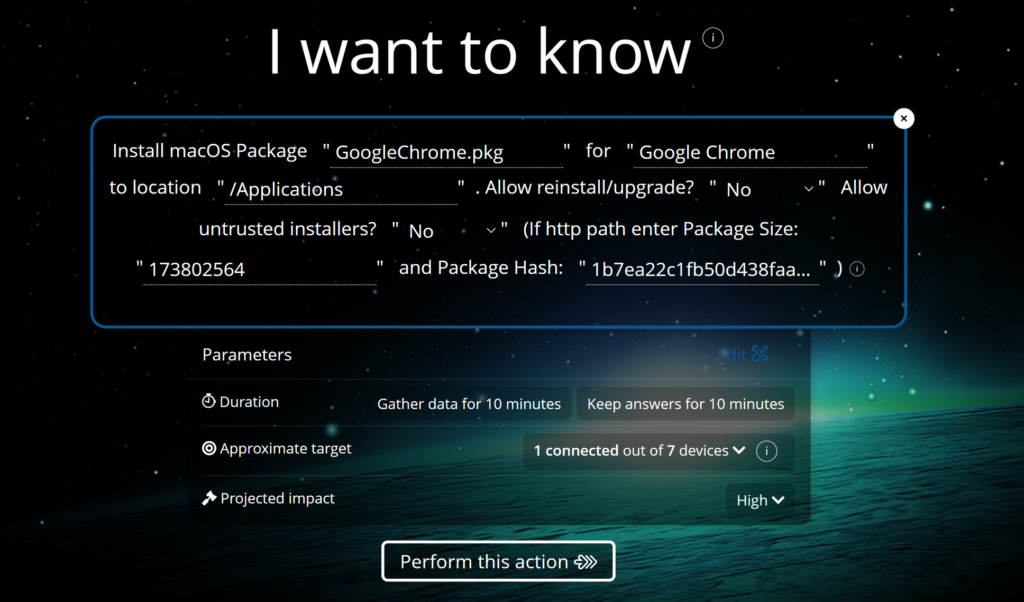
Components
1E-Exchange-Question-MacOS-Get-MemoryPressure
1E-Exchange-Question-MacOS-GetLocalUsers
What's New
16/06/2023: Added instructions to install software and shutdown/reboot device.
30/06/2023: Added instruction to get memory pressure of the device.