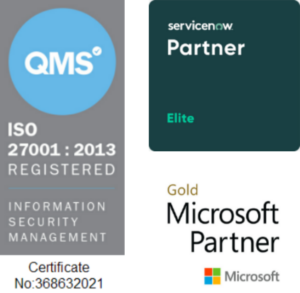Copyright © 1E 2022 All Rights Reserved
Downloads
299
Endorsements
16
Components
30
Added
4 years ago
Last Updated
12 months ago
Compatibility
Client Supported - 8.1, 9.0
OS Supported - Microsoft Windows 11, 10
OS Supported - Microsoft Windows 11, 10
Description
This product pack includes various instructions to help the admin get information and to make changes around the different files in the environment. For example .config files, .log files, .XML files etc.
Key Features
- Share the folder, grant permission on shared folder.
- File the files on user device.
- Update the files on user device with backup.
- Read the log files to investigate the issues with applications or devices.
Setup
- This Product Pack contains instructions.
- Upload the Product pack either with the help of Tachyon Product Pack Deployment Tool or directly by clicking on Upload button from Instruction set in 1E Platform.
- Create an Instruction Set named Files and Folders and move all the instructions from Unassigned Set to this set, unless you use Product Pack Deployment Tool which creates it automatically.
Usage
- Go to Explorer and search for any instruction in this pack, For Example List folders contain <fileCount> or more files.
- Click Ask this question.
- This will display the list of all the folders which contains more than the x files.
Components
1E-Exchange-DeleteFileByName
INSTRUCTION
Description
Deletes a specific file by searching for its name (with file extension). This instruction will not delete any files under the System32 folder or any other files with system attributes. Note: Filenames with brackets () may not get found, please use wildcards in such case. WARNING: Deleted files cannot be recovered, please use this instruction carefully.
Readable Payload
Delete file by its name. File : %filename%.
1E-Exchange-ShareFolder
INSTRUCTION