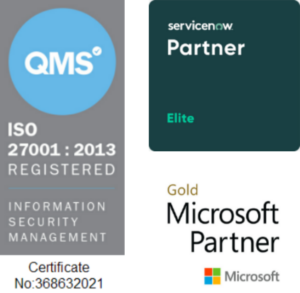Copyright © 1E 2022 All Rights Reserved
OS Supported - All
Description
1E Virtual Assistant is a custom scoped ServiceNow application. It allows end users to fix few predefined problems on their requested machine. Users just need to type their problem/issue in Virtual Assistant chat. Virtual Assistant will immediately analyze the problem statement of user and will provide him option to select an issue type available. Once user confirms the issue type, Virtual Assistant will try to fix the problem.
Basically, in background Virtual Assistant executes 1E Platform instructions to resolve customer's issue. if any error occurs while executing 1E platform instruction, 1E Virtual Assistant opens an incident for it.
Key Features
App provides fix to below issues:
- Computer Slow
- Printer
- Enable remote connection
- Outlook issue
- Add a VPN connection
- Unable to connect to VPN
- Low disk space
- Microsoft recovery assistant
- Reset my Windows password
- Local admin access
- Remove invalid desktop shortcuts
- Access a Shared folder
- Create a distribution list
- Delete a distribution list
- Add user to distribution list
- Delete user from a distribution list
- Revoke Folder Access
- Share a folder
- Install Software
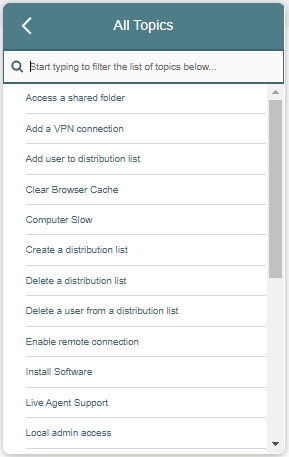
Usage
We want users to engage with the chatbot once they discover that they’ve had an IT related issue. The chatbot must mimic human interactions as best as possible in response to the user’s request. The chatbot must start with guiding the user into translating the problem as specifically as possible. Once an intent is recognized, the corresponding workflow should be triggered. Each issue could be caused by a varied set of reasons, for each of which there should be specific diagnostic workflows indicating causality. Once the cause is determined, the corresponding remediation workflow should be executed after approval from the user if necessary.
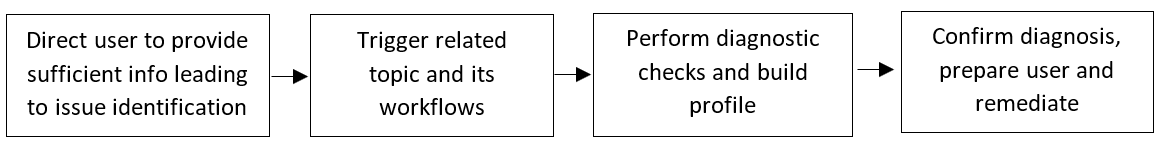
- Recognition
- Diagnostics
- Remediation
How to run a use case :
- To run the use cases, open the Service-Now instance
- Open Service Portal by looking for <ServiceNowURL>/SP URL in browser. It will open ServicePortal.
- You should be able to see a callout icon on bottom right corner of Service Portal home page.
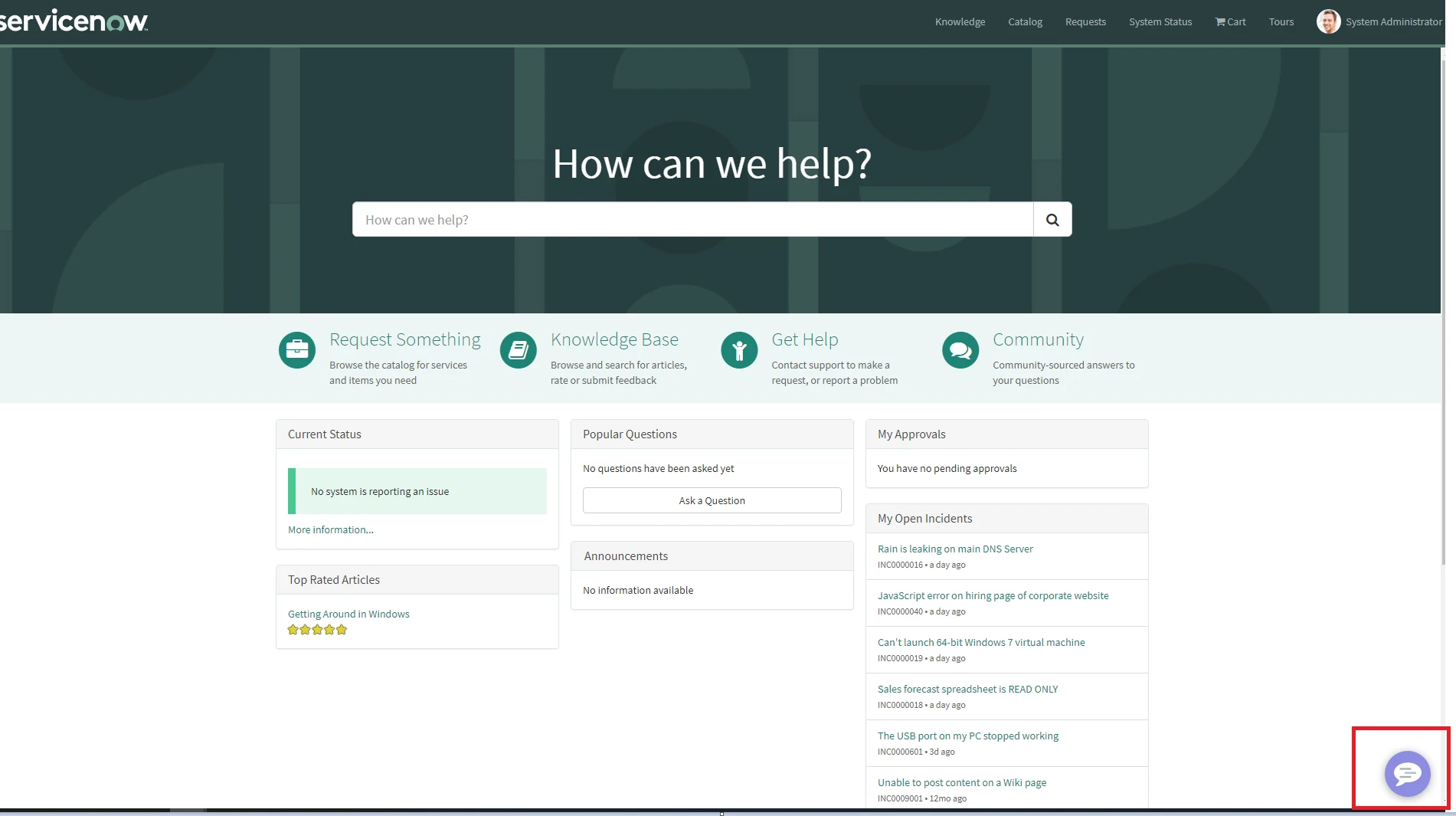
- Open the chatbot, select the use case which will be shown as a topic and based on the selection the instruction will run in the background to remediate the issue and give you the response on the same page.
Example : you can start typing your issue and chatbot can suggest a matching request (if exists) -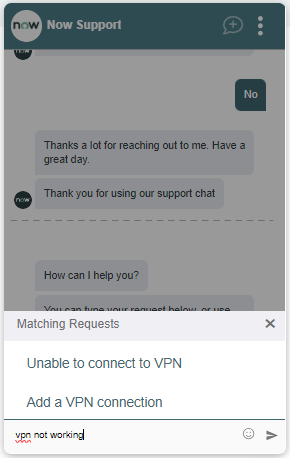
Below are the predefined use cases and their corresponding instructions details -
| S.No. | Use Case | Instruction Name | Functionality |
|---|---|---|---|
| 1. | Computer Slow This use case presents various options through the Virtual Assistant to provide quick fixes to performance issues on a users device. The available options are
|
1E-Explorer-ServiceNow-PerformanceStats | This instruction when executed returns stats those are useful to analyze performance of a device. It returns CPUUsagePercent, MemoryUsagePercent, FreeDiskMb, LastRebootDays and CurrentPowerScheme of the targeted device. Parameters: N/A |
| 1E-Explorer-ServiceNow-FreeDiskSpace | This instruction removes unnecessary files and free up some space for user on system drive. It removes files from Recycle bin, Temp folder, event logs etc. It also runs auto clean by using windows cleanmgr command. it removes log files presented on system drive and those are no modified since user defined no of days.
Instruction does not guarantees that it will free up some space. It may happen that no file is available on system drive to delete. it returns space available before running this instruction and after running this instruction.
Parameters: This instruction contains 1 parameter that is NoOfDays. If value of this parameter is 0 then log files will not be deleted and if contains a non zero numeric value then log files those are not modified since specified days will be deleted permanently. |
||
| 1E-Explorer-ServiceNow-TopCPUMemoryConsumingProcs | This instruction returns Top 5 CPU consuming and top 5 memory consuming processes. It also returns if the process was initiated by User or not, usage %age etc.
Parameters: N/A
|
||
| 1E-Explorer-ServiceNow-ChangeCurrentPowerScheme | Functionality: This instruction updates power plan on the targeted device.
Parameters: This instruction accepts 1 parameter named as PowerScheme. This is a value picker type of parameter. The possible values of this parameter are Balanced, Power Saver and High Performance. |
||
| 1E-Explorer-ServiceNow-OpenStartUpWindow | Functionality: Few times system is slow due to unnecessary apps those are running and started at the time of device started. This instruction opens a window form where user can on/off startup applications.
Parameters: N/A |
||
| 1E-Explorer-ServiceNow-RebootSystem | Functionality: This instruction restarts the targeted device after specified seconds.
Parameters: This instruction accepts 1 parameter named as RebootTimeInSeconds. Targeted device will be restarted after the seconds mentioned in this parameter. |
||
| 1E-Explorer-ServiceNow-LatestExperienceData.xml | Functionality: This instruction returns latest Experience (1E product) data of targeted device.
Parameters: This instruction accepts 1 parameter named as minutes. Instruction returns experience data for specified minutes in this parameter. |
||
| 2. | Printers Users commonly face issues in connecting to printers to print documents. This use case launches the "Add printer and scanner utility" on the users machine and guides them through using it to add the required printer.Key words Below are the keywords, if user types in chat-bot will display Printer topic.
|
1E-Explorer-ServiceNow-OpenAddPrinterWindow | This instruction, when executed, opens 'Add Printer and Scanner' window on the requested device.
Parameters: This instruction doesn't expect any parameter. |
| 3. | Enable remote connection
In some cases, even though the user has rights to RDP into a machine, the RDP client might be disabled or the Remote Desktop Service might not be running on that machine. This use case helps in such scenarios by enabling remote desktop connection and starting the Remote Desktop Service on the users specified machine. |
1E-Explorer-ServiceNow-RDPStatus | This instruction returns if RDP is enabled or disabled on the targeted device.
Parameters: N/A |
| 1E-Explorer-ServiceNow-RDP-EnableOrDisable | This instruction enables or disables RDP on the targeted device.
Parameters: It takes one parameter Named as 'Enable'. It is a value picket type of parameter. Possible values for this parameter are Enable,Disable. In Virtual Assistant we always pass value 'Enable' to this parameter. |
||
| 1E-Explorer-ServiceNow-StartWindowService | This instruction starts Remote Desktop Service on the targeted device if it is stopped.
Parameters: It takes one parameter Named as 'ServiceName'. It is a free text type of parameter. Currently we are passing value 'TermService' to this parameter. It is the name of Remote Desktop Service. See snapshot below. |
||
| 4. | Outlook issue Problems with Outlook are widely experienced by users. Even though there could be many underlying causes, some can be fixed through tools provided by Microsoft. Through the Virtual Assistant workflows we leverage two such tools:
Note: User data is also stored in OST files. These are Offline stored data files. Data is present both on server as well as in OST. So if corrupted, we delete the OST file so that it gets created when Outlook is started again. All data gets synced from server. |
1E-Explorer-ServiceNow-FixPstOstOutlookFiles | This instruction tries to fix any possible corruption in Outlook OST/PST file. In Virtual Assistant we don't expect that this instruction will delete OST by its own when found. This is because we always pass value 'false' to the parameter it expects.
Parameters: This instruction accepts only one parameter with name 'delOst'. It is a value picker type of parameter that has two possible values true and false. In Virtual Assistant we always pass value false to the parameter. If parameter value is true it will delete OST file by its own else if parameter value is false, OST file will not be deleted. |
| 1E-Explorer-ServiceNow-MicrosoftSupportRecoveryAssistant | This instruction launches MS recovery assistant wizard on the targeted device. It may be the case when MS recovery assistant is not installed on the device then it will return a URL to download MS recovery assistant.
Parameters: N/A |
||
| 1E-Explorer-ServiceNow-DeleteFileByPath | This instruction deletes a file presented on a specified location. In Outlook use case this instruction is used to delete OST file.
Parameters: This instruction accepts only one parameter with name 'path'. We pass OST file path to this parameter which is coming from '1E-Explorer-ServiceNow-FixPstOstOutlookFiles' instruction. |
||
| 5. | Add a VPN connection This use case delivers an automatic setup and configuration of the Microsoft VPN client on the end-users machine triggered through the Virtual Assistant. |
1E-Explorer-ServiceNow-VPNAddOrUpdate | This instruction takes VPN name and VPN server name as an input then it searches if there is any existing VPN connection exists with this name. If it found a connection it updates that VPN connection with the default predefined configuration. If VPN does not exists with the provided name it adds a VPN connection with specified VPN name and server name. It sets Tunnel type to Pptp, DNSSuffix to
Parameters: This instruction expects 2 parameters VPNname, VPNserver name. When instruction runs and if it adds a VPN connection to the device the name of the VPN connection will be name passed in VPNName parameter. VPN connection will be configured to connect to the server passed in VPNServer parameter.
|
| 6. | Unable to connect to VPN
This use case delivers an automatic setup and configuration of the Microsoft VPN client on the end-users machine triggered through the Virtual Assistant. |
1E-Explorer-ServiceNow-VPNAddOrUpdate | This instruction takes VPN name and VPN server name as an input then it searches if there is any existing VPN connection exists with this name. If it found a connection it updates that VPN connection with the default predefined configuration. If VPN does not exists with the provided name it adds a VPN connection with specified VPN name and server name. It sets Tunnel type to Pptp, DNSSuffix to "".
Parameters: This instruction expects 2 parameters VPNname, VPNserver name. When instruction runs and if it adds a VPN connection to the device the name of the VPN connection will be name passed in VPNName parameter. VPN connection will be configured to connect to the server passed in VPNServer parameter.
|
| 7. | Low disk space
Here we attempt to free up some of the users disk space using the diskcleanup utility. The issue of having low disk space can be solved in certain cases just by deleting unwanted (temp) files and by empty recycle bin |
1E-Explorer-ServiceNow-FreeDiskSpace | This instruction removes unnecessary files and free up some space for user on system drive. It removes files from Recycle bin, Temp folder, event logs. It also runs auto clean by using windows cleanmgr command. it removes log files presented on system drive and those are no modified since user defined no of days.
Parameters: This instruction contains 1 parameter that is NoOfDays. If value of this parameter is 0 then log files will not be deleted and if contains a non zero numeric value then log files those are not modified since specified days will be deleted permanently. |
| 8. | Microsoft recovery assistant
This use case launches the Microsoft support and recovery assistant which is a user friendly diagnostic and remediation tool provided by Microsoft. It helps fix a wide number of issues across Microsoft products. |
1E-Explorer-ServiceNow-MicrosoftSupportRecoveryAssistant | This instruction launches MS recovery assistant wizard on the targeted device. If MS recovery assistant is not installed then it returns the URL to download it and install it.
Parameters: N/A |
| 9. | Local admin access
This use case helps user to get local admin access on the device assigned to him i.e. user will be privileged with local admin rights but for a configured duration. |
1E-Explorer-ServiceNow-ElevateUserAsLocalAdmin | This instruction, when executed, elevates user privileges to local admin on the system.
Parameters: This instruction contains only 1 parameter that is 'UserName'. This parameter expects email id or domain account name of user as input. |
| 1E-Explorer-ServiceNow-RemoveUserAsLocalAdmin | This instruction removes the local admin rights of a passed in user on the system.
Parameters: This instruction contains only 1 parameter that is 'UserName'. This parameter expects email id or domain account name of user as input. |
||
| 10. | Remove invalid desktop shortcuts
This use case helps user to clean his computer desktop screen. This use case when run by a user will delete any invalid shortcut from his desktop. Invalid desktop shortcuts are the shortcuts those do not have any executable file attached to it. Because a device can have many desktop configured for each user, this use case will clean the desktop for the current logged in user on the device. So to run this use case no user information like domain name, email id etc is required from ServiceNow. |
1E-Explorer-ServiceNow-RemoveInvalidDesktopShortcuts | This instruction, when executed, deletes all invalid shortcuts from the user's desktop.
Parameters: N/A |
| 11. | Access a Shared folder
This use case helps user to get access on a Network folder. This use case assumes that all users are requesting access on network folder those are available on specific machine. 1E Virtual assistant has a property 'x_1e_virtual_agent.shared_drive_machine_fqdn' that stores the FQDN of the machine that hosts the shared folder. |
1E-Explorer-ServiceNow-GrantAccessOnNetworkFolder | This instruction, when executed, provides specified user gets specified type of access on the specified Network folder.
Parameters: This instruction contains 3 parameters. these are User : This parameter expects domainName\userName or user's email id. User passed in this parameter will get the access on network folder. FolderPath : This parameter expects path of network folder. like MachineName\\folder_path AccessType : This is a choice value type parameter. The possible values for this parameter are Read,Change,Full. Based on the value of this parameter, user will get that type of access. |
| 12. | Create a distribution list
This use case will allow user to add a Distribution Group in an on-prem Exchange server. |
1E-Explorer-ServiceNow-AddDistributionGroupToOnPremExchangeServer
Use the below instructions to Store credentials in Windows Credential Manager
|
This instruction, when executed, adds a distribution group(list) to exchange server and ultimately to Active Directory.
Parameters: This instruction accepts 3 parameters. Details of these parameters are ConnectionURI : This parameter expect URI to the exchange server. Generally it is FQDN of the machine where exchange server is hosted following http://. Ex. http://Exchange2019.lab1.local SourceFolderPath : This contains the path of the required file (credentials manager.exe) on the end point from where we are planning to communicate to exchange server. DistributionGroupName : The name of the distribution list you want to add to exchange server. |
| 13. | Delete a distribution list
This use case will allow user to delete a distribution group from an on-prem Exchange server setup. |
1E-Explorer-ServiceNow-DeleteDistributionGroupFromOnPremExchangeServer
Use the below instructions to Store credentials in Windows Credential Manager
|
This instruction, when executed, deletes a specified distribution group(list) from an on prem exchange server.
Parameters: This instruction accepts 3 parameters. Details of these parameters are ConnectionURI : This parameter expect URI to the exchange server. Generally it is FQDN of the machine where exchange server is hosted following http://. Ex. http://Exchange2019.lab1.local SourceFolderPath : This contains the path of the required file (credentials manager.exe) on the end point from where we are planning to communicate to exchange server (i.e. where the 1E platform instruction will be executed). DistributionGroup : The name of the distribution list you want to delete. |
| 14. | Add user to distribution list
This use case will allow user to add a user to a distribution group in an on-prem Exchange server setup. |
1E-Explorer-ServiceNow-AddUserToExchangeServerDistributionGroup
Use the below instructions to Store credentials in Windows Credential Manager
For more information please follow the below link: https://1eonline.atlassian.net/wiki/spaces/ITSM/pages/23266914 |
This instruction, when executed, adds a user to distribution group(list) to exchange server.
Parameters: This instruction accepts 3 parameters. Details of these parameters are ConnectionURI : This parameter expect URI to the exchange server. Generally it is FQDN of the machine where exchange server is hosted following http://. Ex. http://Exchange2019.lab1.local SourceFolderPath : This contains the path of the required file (credentials manager.exe) on the end point from where we are planning to communicate to exchange server (i.e. where the 1E platform instruction will be executed). DistributionGroupName : The name of the distribution list you want to add a user to. UserToBeAdded : Name/email of the user being added into the distribution list. |
| 15. | Delete user from a distribution list
This use case will allow user to remove a user from a distribution group in an on-prem Exchange server setup. |
1E-Explorer-ServiceNow-RemoveUserFromExchangeServerDistributionGroup
Use the below instructions to Store credentials in Windows Credential Manager
|
This instruction, when executed, removes a specified user from a specified distribution group(list) from an on prem exchange server.
Parameters: This instruction accepts 4 parameters. Details of these parameters are ConnectionURI : This parameter expect URI to the exchange server. Generally it is FQDN of the machine where exchange server is hosted following http://. Ex. http://Exchange2019.lab1.local SourceFolderPath : This contains the path of the required file (credentials manager.exe) on the end point from where we are planning to communicate to exchange server (i.e. where the 1E platform instruction will be executed). DistributionGroupName : The name of the distribution list from where you want to remove a user. UserToBeRemoved : The name/email of he user who is going to be removed from the distribution group. |
| 16. | Revoke Folder Access
User can 'Revoke a folder' on the assigned end point using this workflow. This use case opens an Incident in case of failure. |
1E-Explorer-ServiceNow-RemoveAccessSharedFolder | This instruction revoke specified user access on a shared folder.
Parameters : This instruction contains 2 parameters. these are
|
| 17. | Share a folder
User can 'Share a folder' on the assigned end point using this workflow. This use case opens an Incident in case of failure. |
1E-Explorer-ServiceNow-ShareFolder | This instruction share a folder on the target machine
Parameters: This instruction contains 3 parameters. these are User : Username to whom access should be provided. This parameter expects domainName\userName or user's email id. FolderPath : Absolute folder path AccessType : This is a choice value type parameter. The possible values for this parameter are Read,Change,Full. Based on the value of this parameter, user will get that type of access. |
| 18. | Install Software
Users can 'Install a Software' via Shopping software. The user will be presented with a list of configured software in Virtual Assistant to choose from. This use case opens a Change Request in case of failure. |
1E-Explorer-ShowNotification | This instruction sends a success/failure/information notification to the endpoint.
Parameters: This instruction contains 2 parameters. these are
|