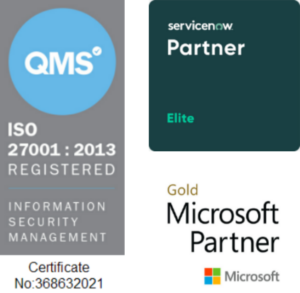Copyright © 1E 2022 All Rights Reserved
OS Supported - Microsoft Windows 11, 10
Description
Value Proposition
- Dynamic dashboard – focused on the KPI’s of reducing cost and carbon impact.
- Identify “good” and “bad” devices and models, see how this data changes over time.
- Configurable rules change status in response to real-time events.
- Make smarter purchasing decisions, leverage warranties to extend hardware life.
Key Features
-
Device Refresh Status
Get data-driven recommendations on whether devices should be refreshed, replaced, repaired, reassigned, or retained. Each device receives a status that is determined by health-related metrics.
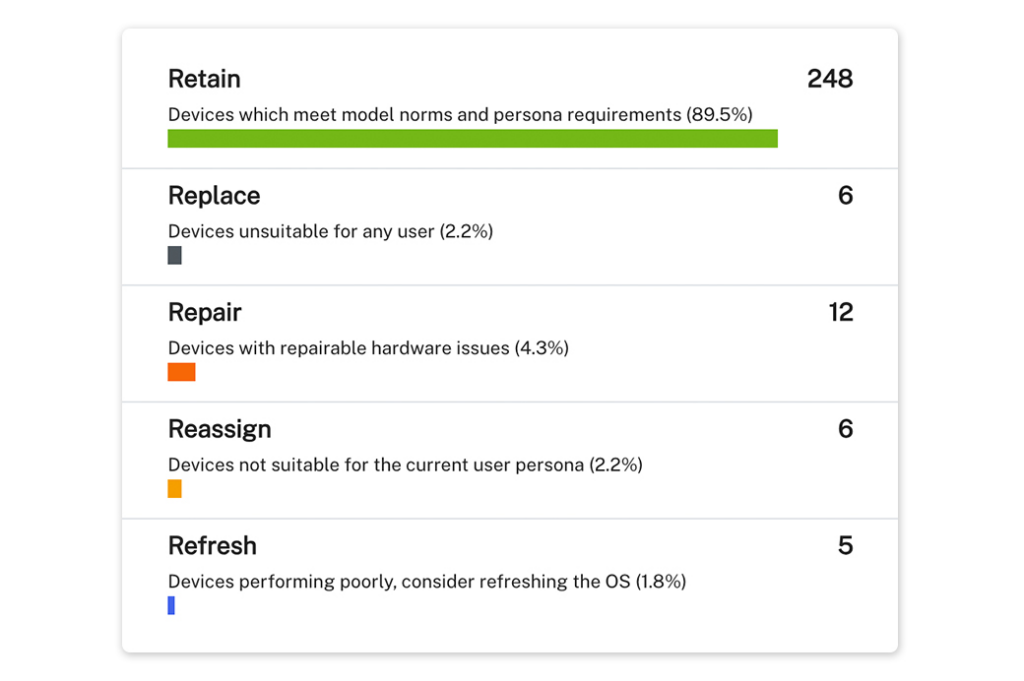
-
Customized Configuration
Modify default configurations as desired to allow the refresh strategy to meet needs of the organization. Configure details from status names to what data is collected and when.
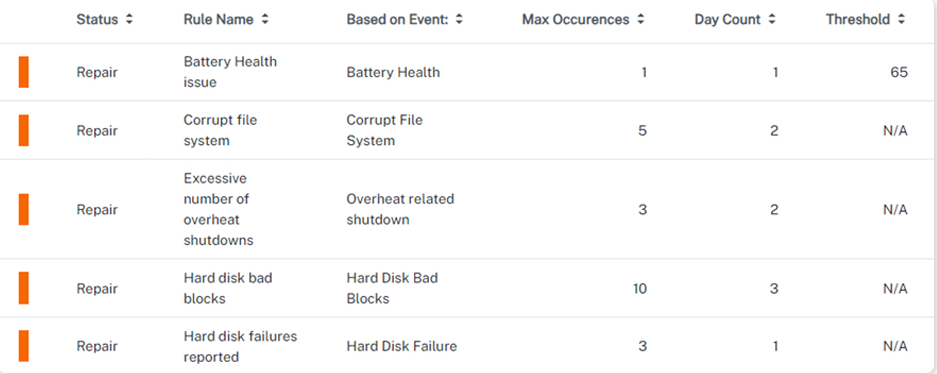
-
Financial and Carbon Savings Insights
Effortlessly realize the cost and carbon savings associated to avoiding unnecessary device purchases with 1E’s customizable calculators.
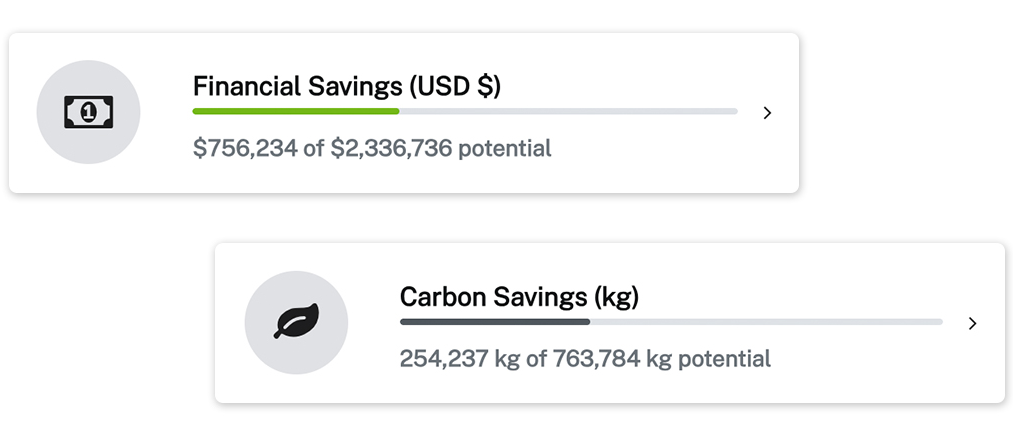
-
Advanced Dashboard
Monitor devices in an easy-to-use dashboard that displays real-time data to make fast and effective device decisions.
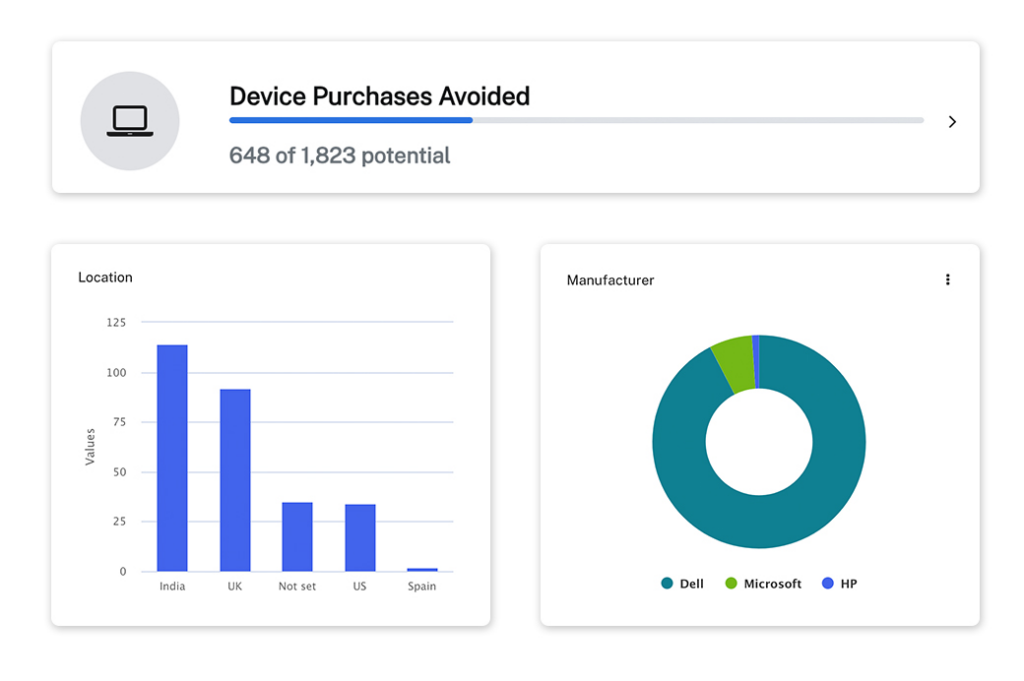
-
Configurable solution actions
Customizable actions, such as logging a ServiceNow ticket, sending email notifications to the Service Desk team and End User.
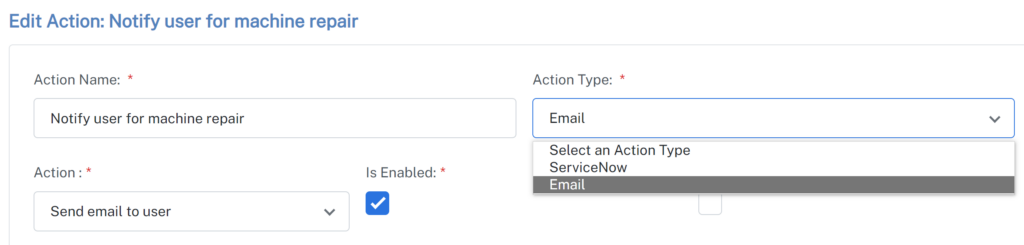
-
Configurable Persona Demand Rules
Customizable persona rules based on metrics such as RAM usage, Boot time, Disk and Process Responsiveness tailored for individual users or device tags and hostname.
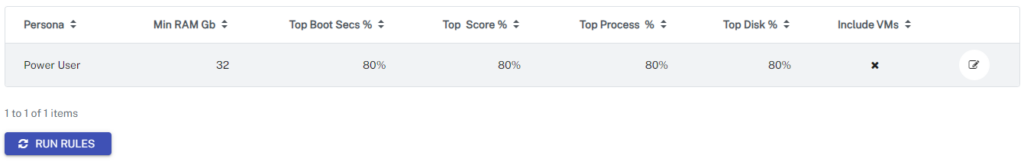
-
Performance, responsiveness, and stability analytics
Proactively monitor devices and compare scores with other devices of the same model to enhance the end-user experience.
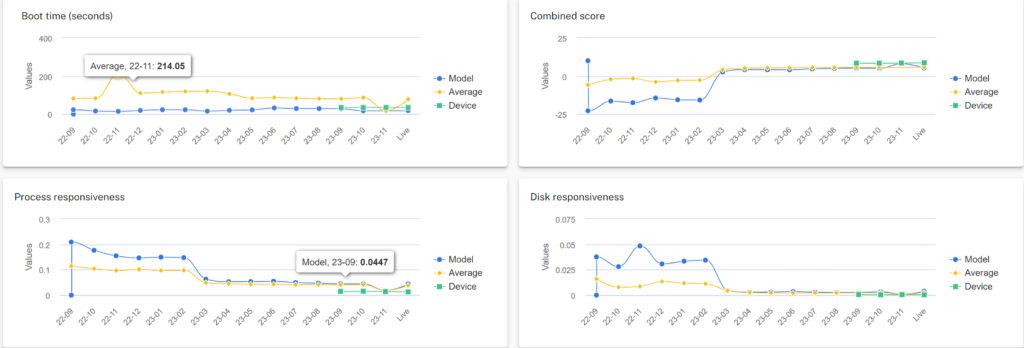
Setup
- Follow the pre-requite steps and deploy the 1E Solutions Core DEX Pack.
-
Upload this DEX Pack with the help of the Product Pack Deployment Tool.
-
A 1E Endpoint Automation Policy named 1E for Device Refresh will be created.
-
Review and Enable the rules then deploy the policy to intended management group.
-
An Instruction set named 1E Solutions will be created containing all the instructions.
- Create the event subscription to send the event data to the 1E Solutions API using 1EPS toolkit.
Usage
1. Device Refresh - Event Corrupt File System
-
This rule triggers on windows System event ID 55 then it checks the event triggered more than n times within n days, if yes then store the event details in 1E storage and raise the 1E event.
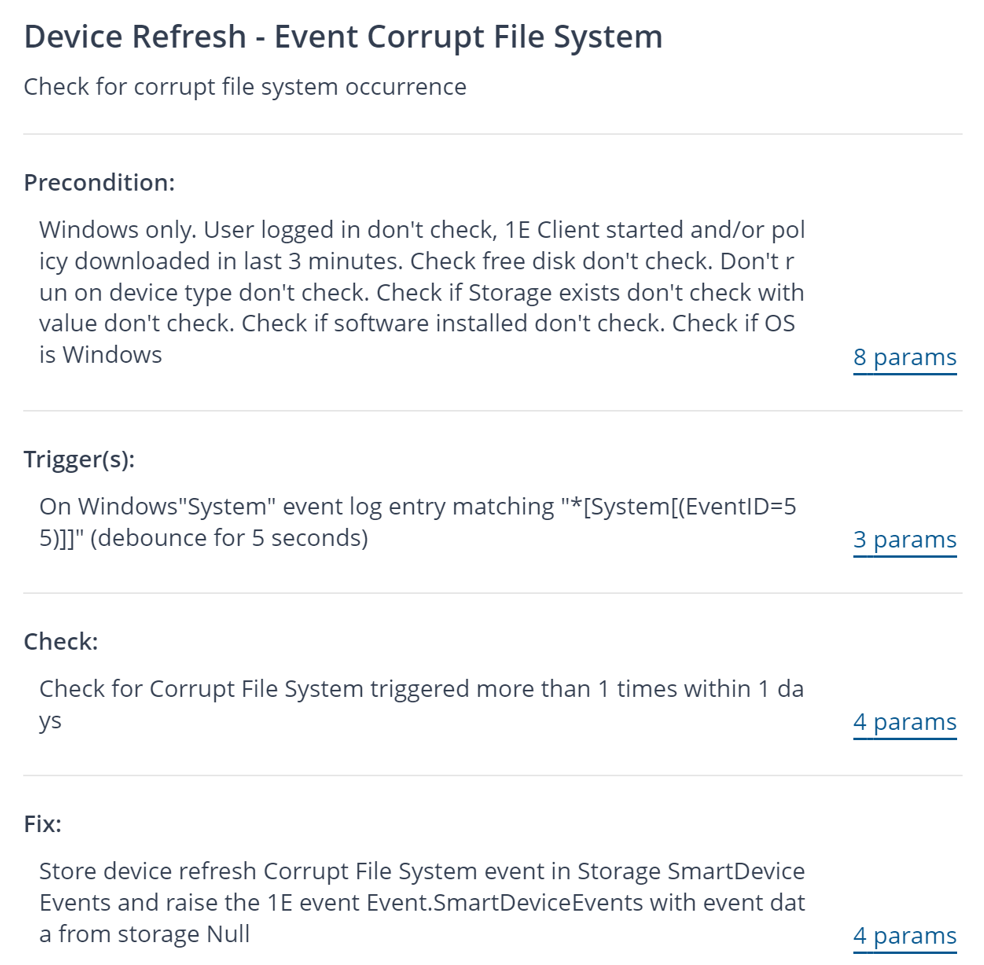
2. Device Refresh - Event Hard Disk Bad Blocks
-
This rule triggers on windows System event ID 7 then it checks the event triggered more than n times within n days, if yes then store the event details in 1E storage and raise the 1E event.
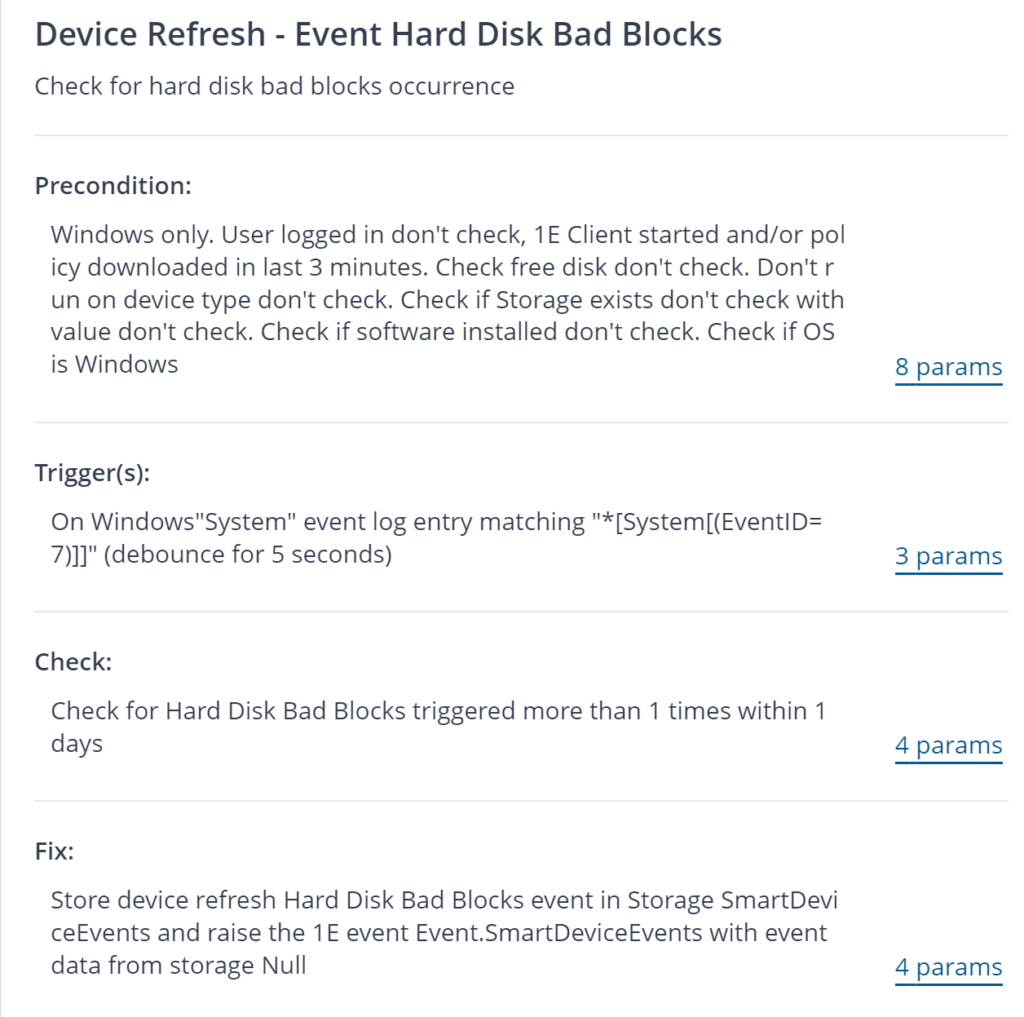
3. Device Refresh - Event Hard Disk Failure
-
This rule triggers on windows System event ID 52,11,9 then it checks the event triggered more than n times within n days, if yes then store the event details in 1E storage and raise the 1E event.
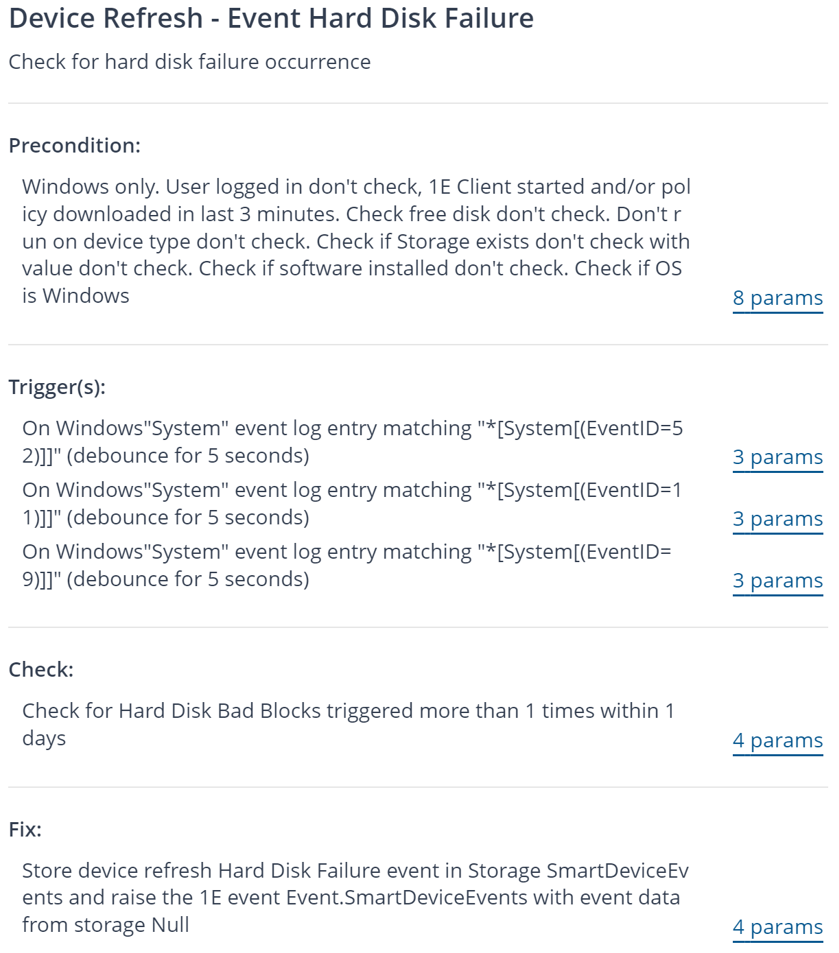
4. Device Refresh - Event Low Memory Page Faults
-
This rule triggers on windows System event ID 51 then it checks the event triggered more than n times within n days, if yes then store the event details in 1E storage and raise the 1E event.
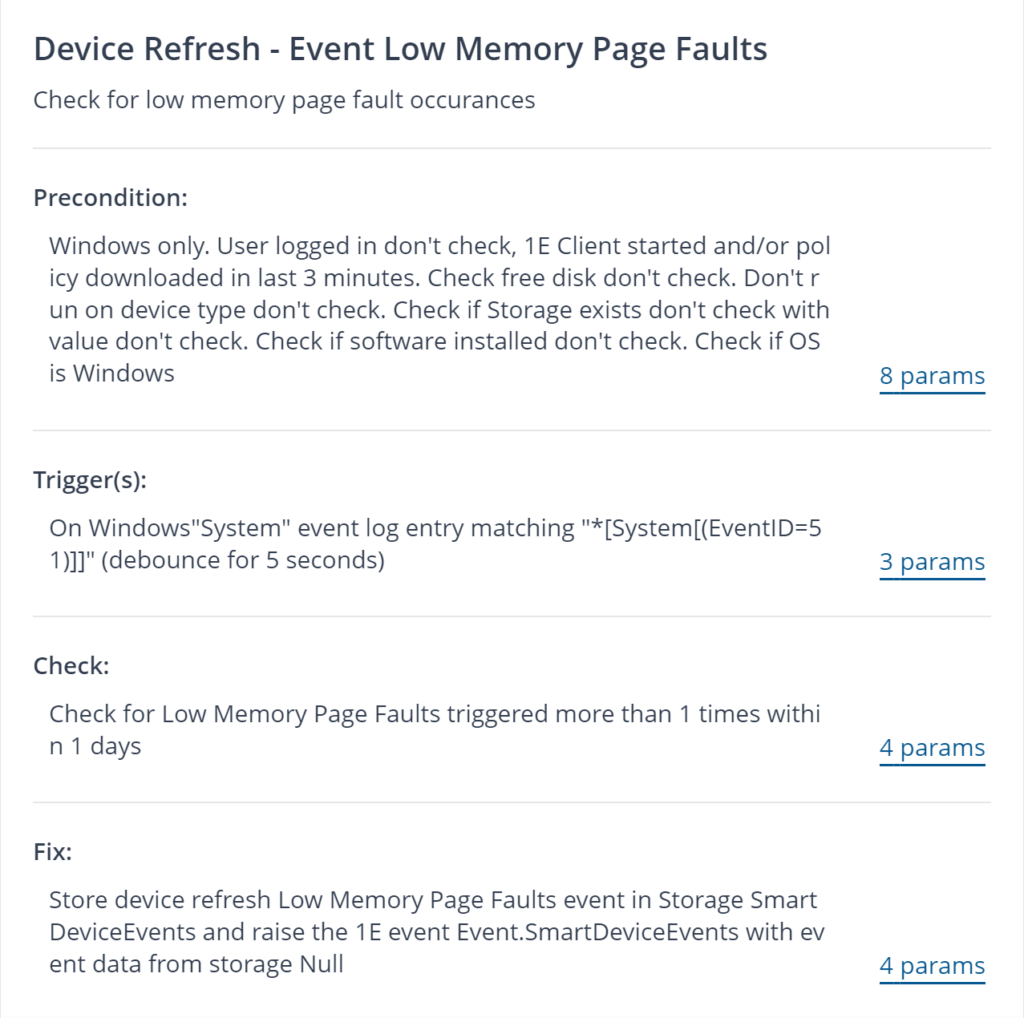
5. Device Refresh - Event Low Virtual Memory
-
This rule triggers on windows System event ID 2004 then it checks the event triggered more than n times within n days, if yes then store the event details in 1E storage and raise the 1E event.
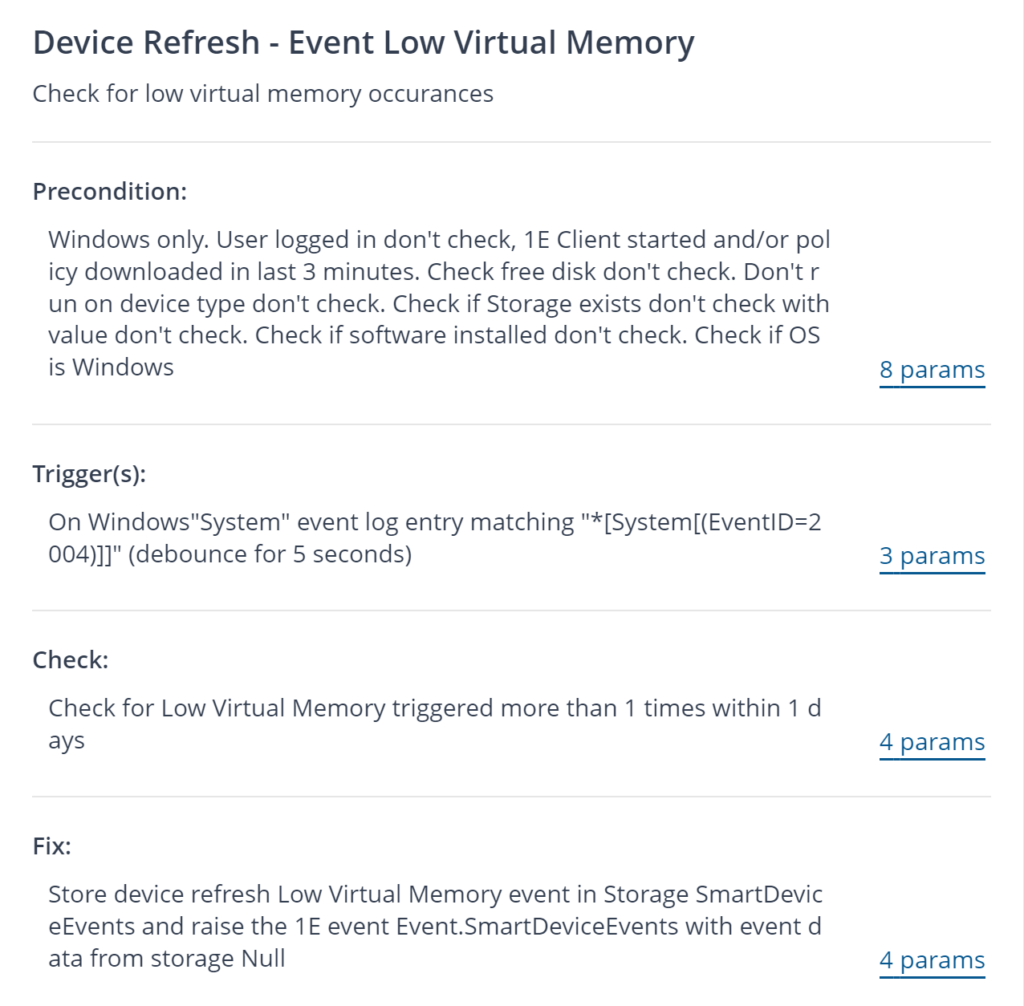
6. Device Refresh - Event Overheat Related Shutdown
-
This rule triggers on windows System event ID 26 then it checks the event triggered more than n times within n days, if yes then store the event details in 1E storage and raise the 1E event.
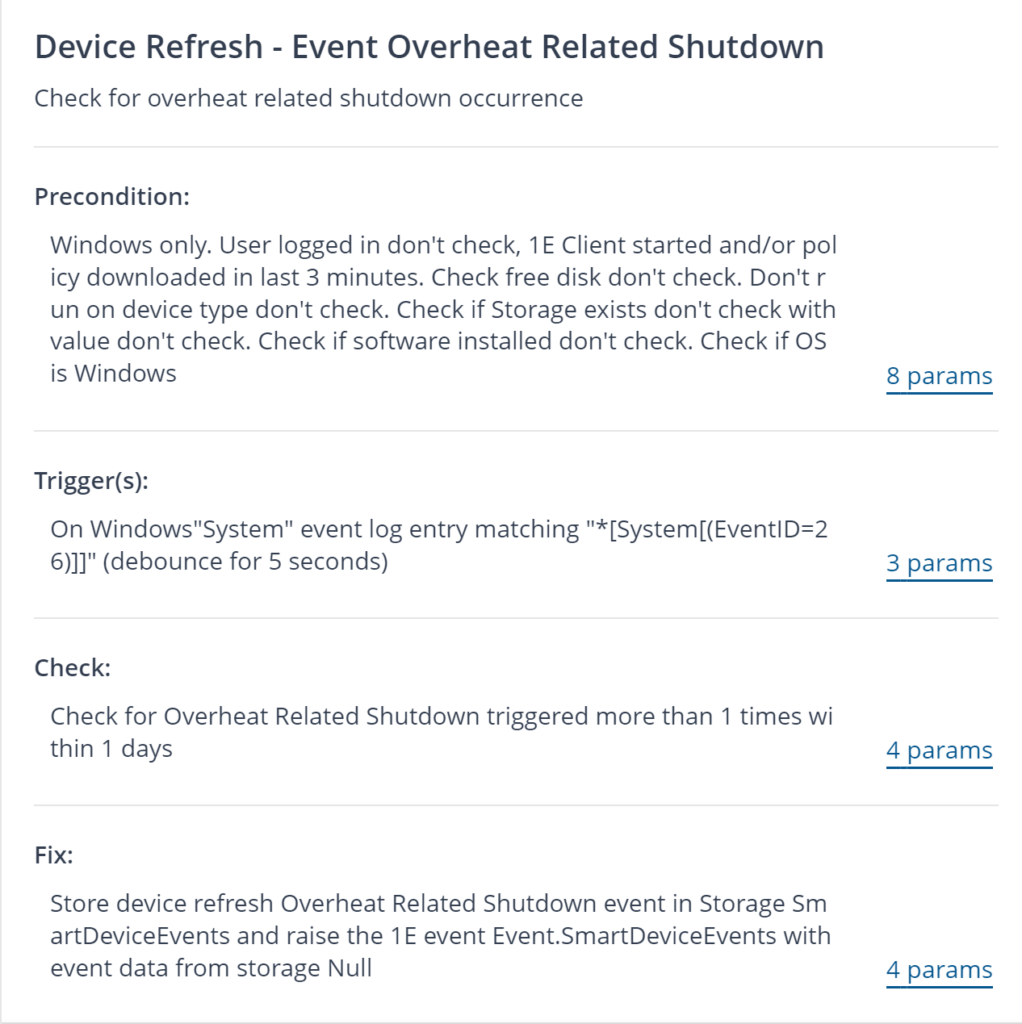
7. Device Refresh - Store Battery Health Event
-
This rule triggers on windows device every xx hours then it checks the battery health is greater than n%, if it is less than that percent then stores the battery health details in 1E storage and raise the 1E event.
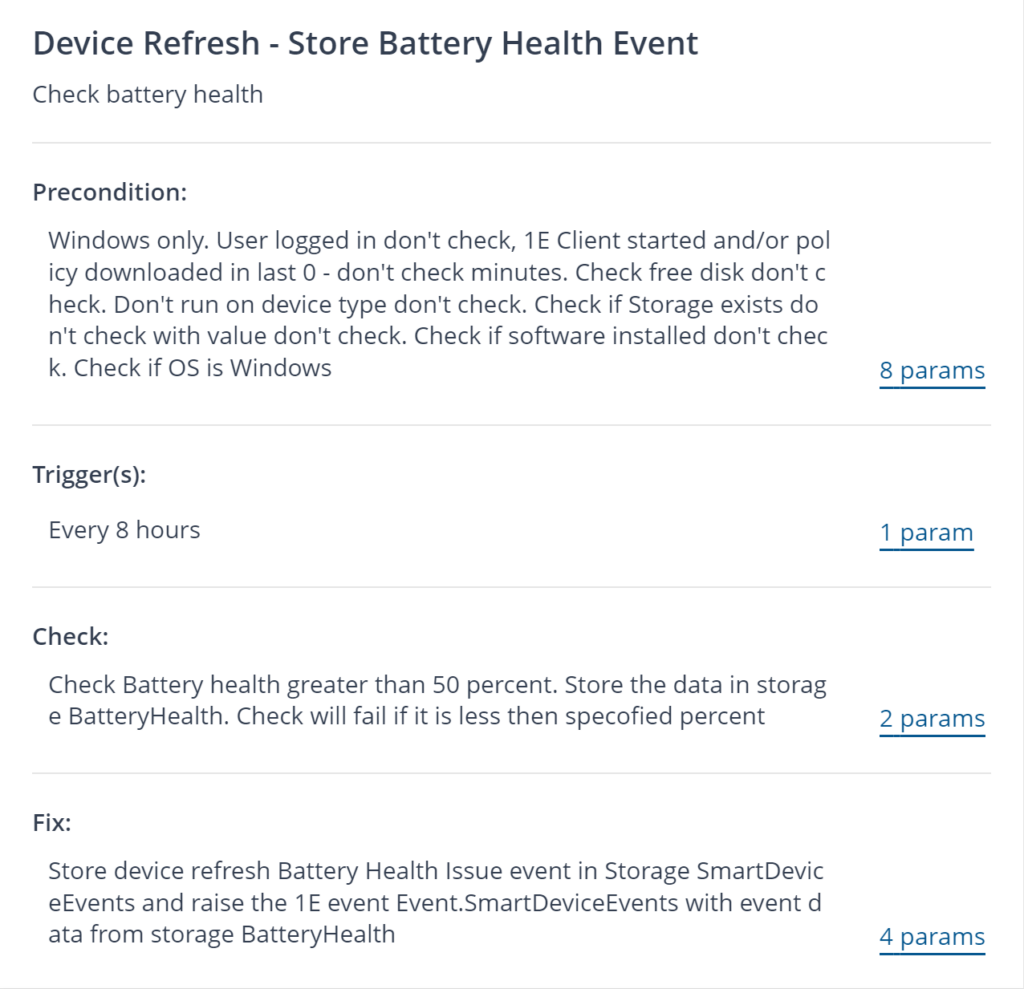
8. Device Refresh - Store Hard Disk SMART Status
-
This rule triggers on windows device every xx hours then it checks the SMART status of disk to predict the failure, if status is not ok then it store the event in 1E storage and raise the 1E event.
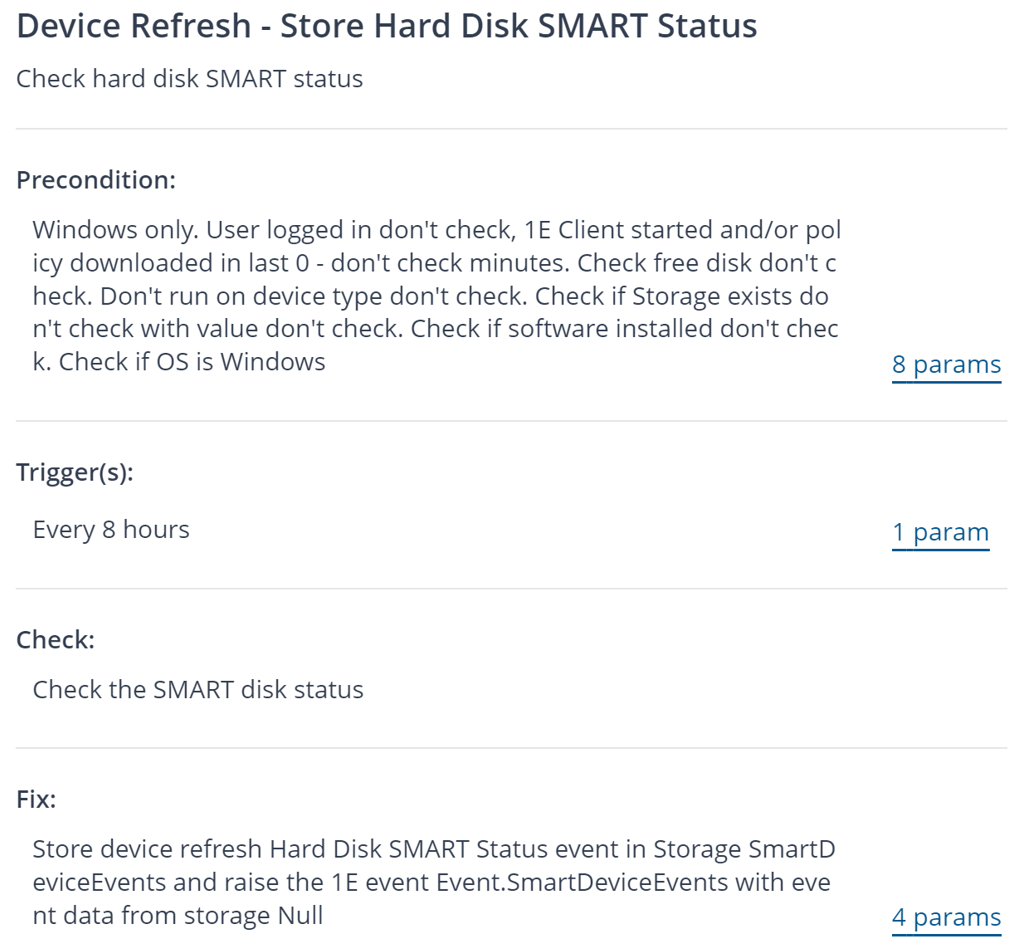
9. Device Refresh - Check and store High CPU Usage
-
This rule triggers on windows device every t minutes then it checks the CPU usage is greater than n%, for last t minutes if yes then stores the High CPU usage event in 1E storage and raise the 1E event.
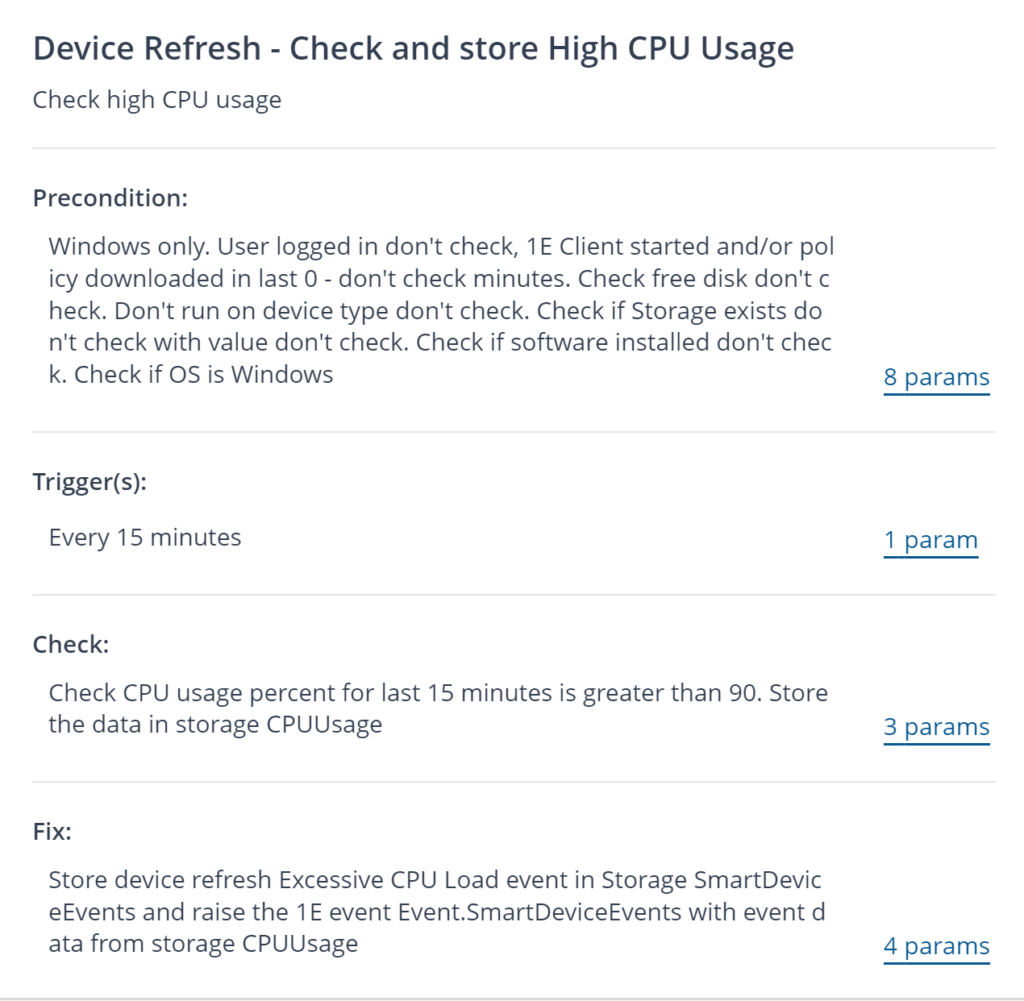
10. Device Refresh - Check and store High Memory Usage
-
This rule triggers on windows device every t minutes then it checks the memory usage is greater than n%, for last t minutes if yes then stores the memory usage event in 1E storage and raise the 1E event.
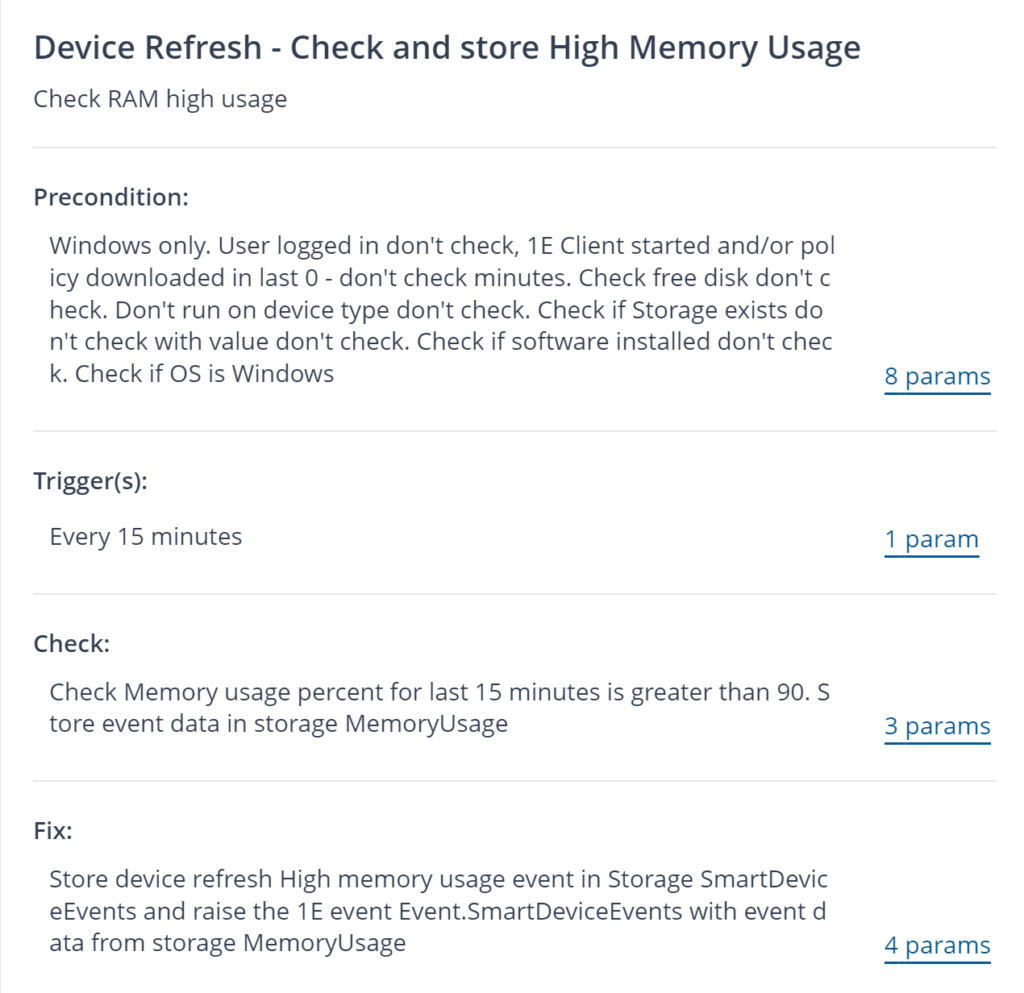
11. Device Refresh - Check and store Low disk space
-
This rule triggers on windows device every t hours then it checks the system drive free space is greater than xxGB, if it is less than size then stores the low disk space event in 1E storage and raise the 1E event.
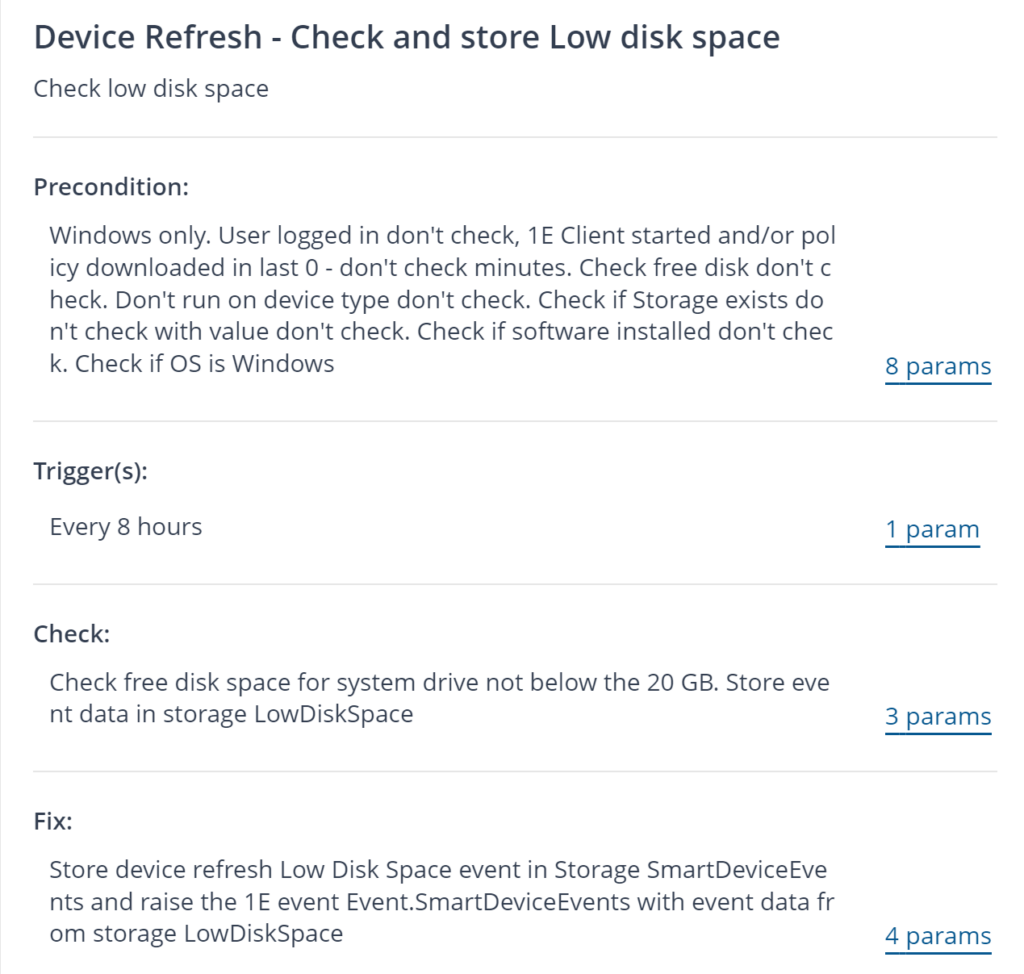
12. Device Refresh - Event Application Crash and Hang
-
This rule triggers on windows device every t minutes then it checks the Application crash and hang for foreground Apps for last t minutes if there is crash and hang then stores that event in 1E storage and raise the 1E event.
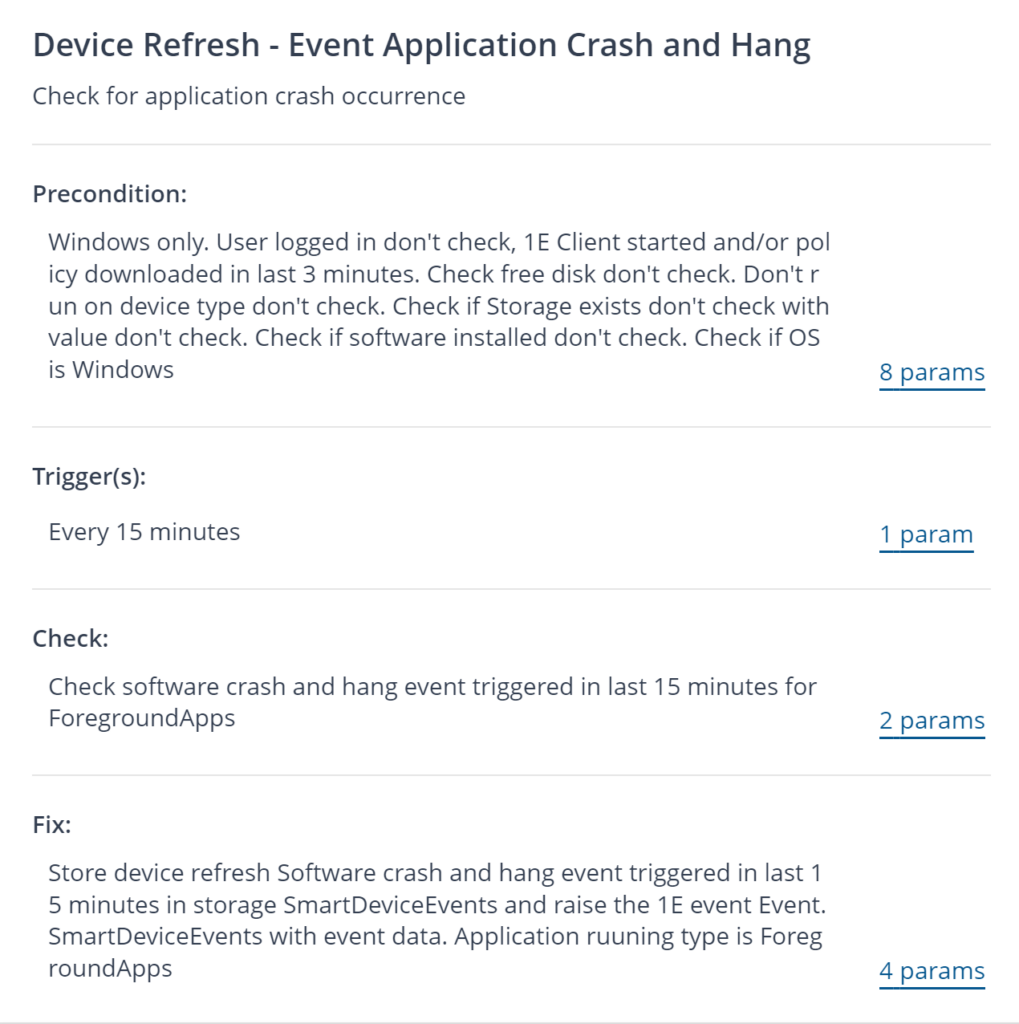
13. Device Refresh - Event System Crash and service failure.
-
This rule triggers on windows device every t minutes then it checks the System crash and service failure for last t minutes if there is crash and failure then stores that event in 1E storage and raise the 1E event.
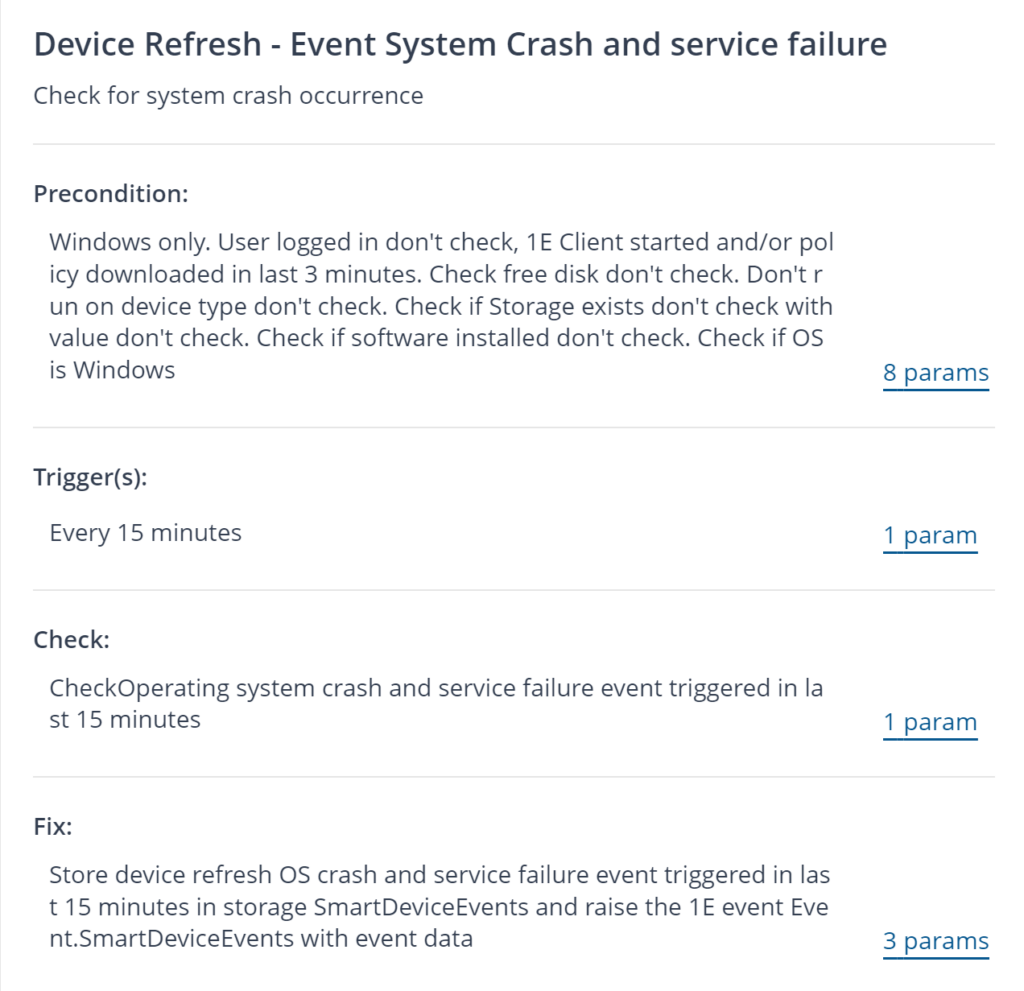
Instructions
Get Device Refresh events from 1E storage.
Get the device refresh events from 1E storage on the device.
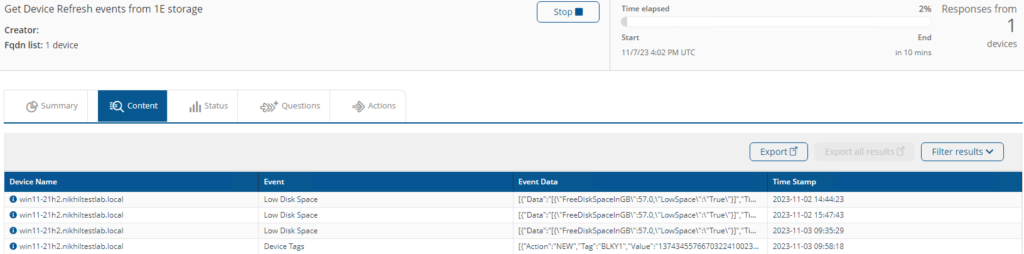
Delete Device Refresh <Type> data from 1E storage
Delete's device refresh data from 1E Storage on the device.
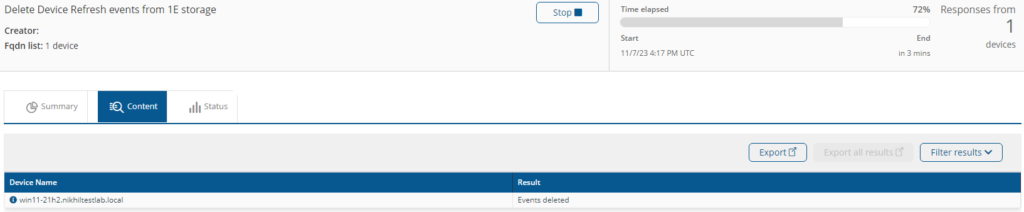
Set device tag with name %TagName% and value %TagValue%
Set device tag and its value on device for Device Refresh.
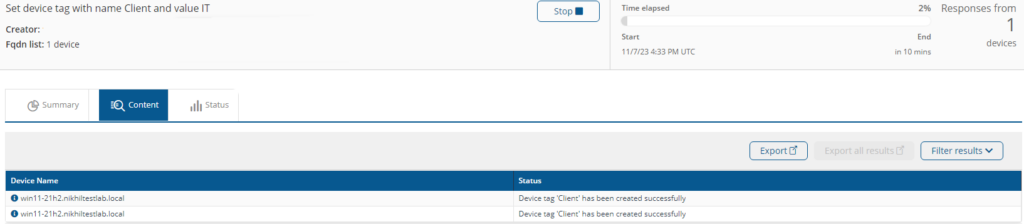
Remove the device tag name %TagName%
Remove a specific device tag from a device
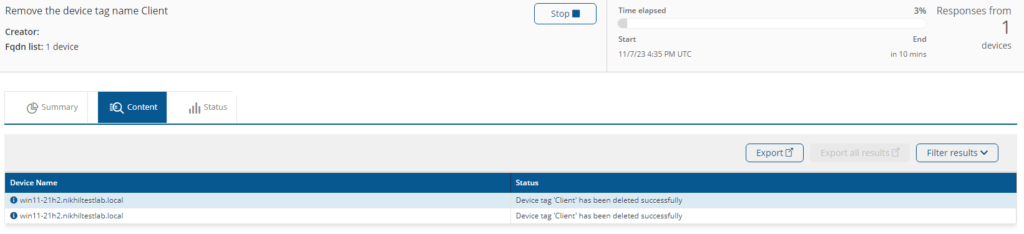
Raise the device responsive data with event subscription Event.DeviceRefreshDeviceR and send these data to Device Refresh Solution
Send the selected device responsive data to Device Refresh Solution.
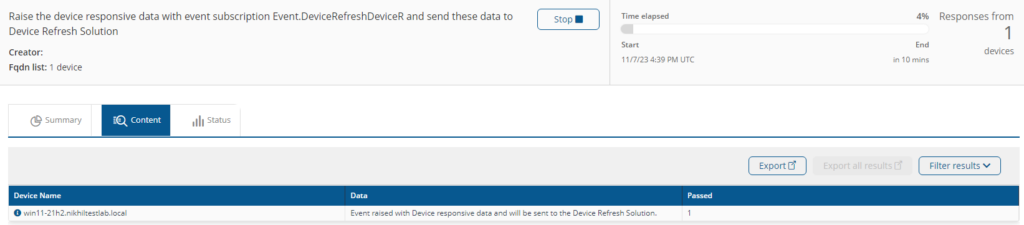
Components
1E-DeviceRefresh-Action-StoreTenantId
Description
Store the 1E Solutions Tenant Id in 1E storage for Device Refresh API authentication.
Readable Payload
Set the 1E Solutions TenantId to: %TenantId%
1E-DeviceRefresh-Question-GetTenantId
Description
Get the stored 1E Solutions TenantId from 1E storage.
Readable Payload
Get the stored 1E Solutions TenantId
What's New
24 May 2024: Compatible with Platform v24.5
20 March 2024 (v24.3.1):
- Bug fixes related to 1E storage
11 March 2024 (v24.1.4):
- Included the count and duration in the payload of Solutions API
- Fixed the Timestamp value in the payload
14 Feb. 2024 (v24.1):
- Added Device Rebuild feature
- Renamed and moved the rules Device Refresh - Device Information Device Refresh - Store TenantId to 1E Solutions Core
- Renamed the Instruction Set to 1E Solutions
22 Nov. 2023 (v23.11):
- Optimization of data sent to 1E Solution API.
- Updated instruction to clear Device Refresh data from local 1E storage on endpoints.
- Modified precondition of Device Refresh rules.
 Licensed
Licensed