Copyright © 1E 2025 All Rights Reserved
OS Supported - macOS, Microsoft Windows
Description
This product pack contains 1E Endpoint Automation policy, rules, and instructions to set the Tenant ID and send the device information to solution API.
This pack should be deployed first before any other solution pack such as 1E for Device Refresh or 1E for MS Intune.
Key Features
-
Set the Azure tenant ID in 1E storage on the device.
- Raise the device information event data to send the data to the 1E Solutions API via event subscription
Setup
- This Product Pack contains both rules and instructions.
- Upload this Product Pack with the help of Product Pack Deployment Tool.
- A 1E Endpoint Automation Policy named Solutions Core will be created.
- Included rules will be created in this policy.
- Review and enable the rules then deploy the policy to intended management group.
- An Instruction set named 1E Solutions will be created containing all the instructions.
- Create the event subscription to send the event data to the 1E Solutions API.
Deploy event subscription from Solutions UI
Click on the Check Event Subscription button. This will create and deploy an event subscription on all devices if it is not already deployed, and a confirmation message will be displayed. If the event subscription already exists, no action will be taken. Alternatively, you can create the event subscription manually using the PSToolkit.
Note: Event subscription will only be deployed from the Solutions UI if a valid JWT non-interactive authentication is set up and functioning correctly. If an error occurs, please revisit the JWT mapping using the PSToolkit to troubleshoot the issue.
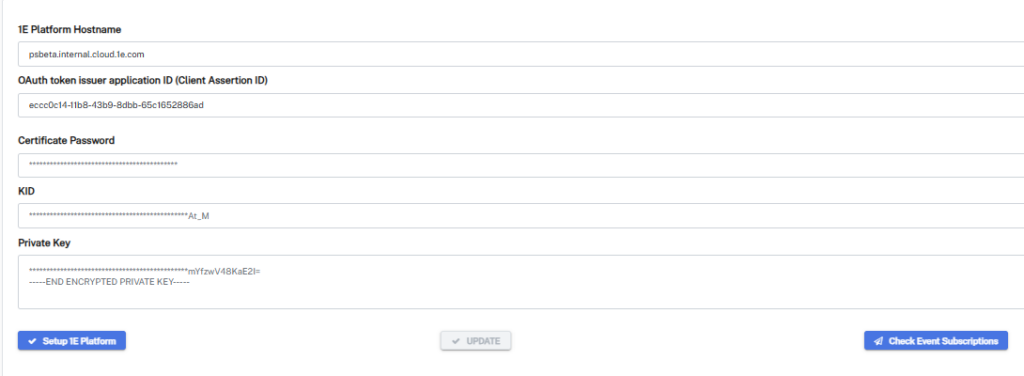
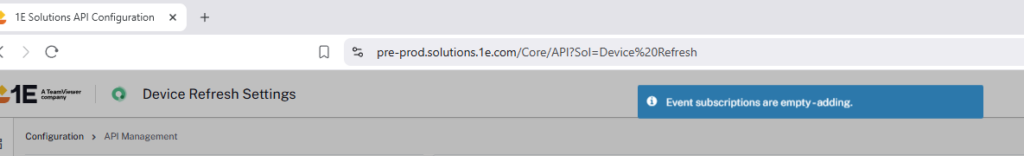
Instructions:
- Raise the device details with event subscription Event.DeviceRefreshDevices and send this to Device Refresh Solution
- Set the 1E Solutions TenantId to: <TenantId>
- Get the stored 1E Solutions TenantId
For existing 1E Solutions customers, it is advisable to disable or delete the above rules and Instruction to avoid redundancy, as these are now included in Solutions Setup DEX Pack
Usage
- Solutions Core - Store TenantId
This rule stores the Tenant ID in 1E storage that will be used for 1E Solutions API authentication.
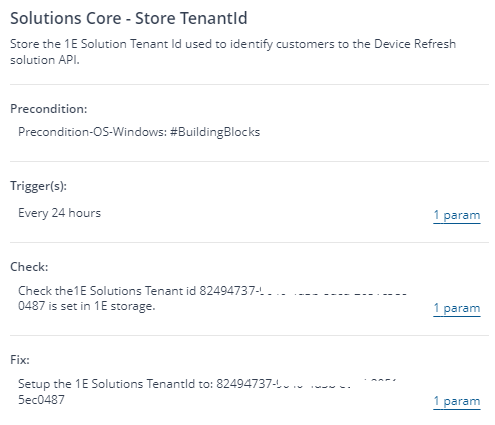
- Solutions Core - Device information
This rule sends the Device information solution to the API as per the trigger IntervalHours and SendUserEmail configuration in the rule or when Tachyon event Event.SolutionTenantIDSet is raised when Tenant ID is set by rule Solutions Core - Store TenantId.
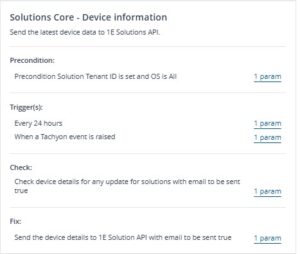

Instructions
Setup the 1E Solutions TenantId to: <TenantId>
Store's the 1E Solutions Tenant Id in storage for 1E Solutions API authentication.
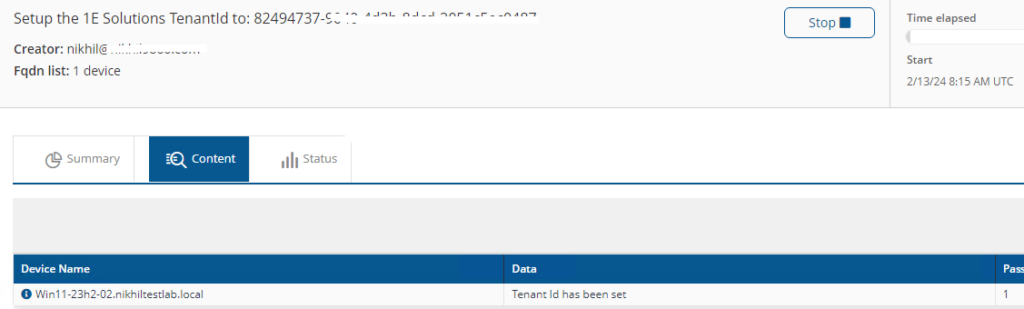
Get the stored 1E Solutions TenantId from 1E storage
Provides the tenant details from 1E storage
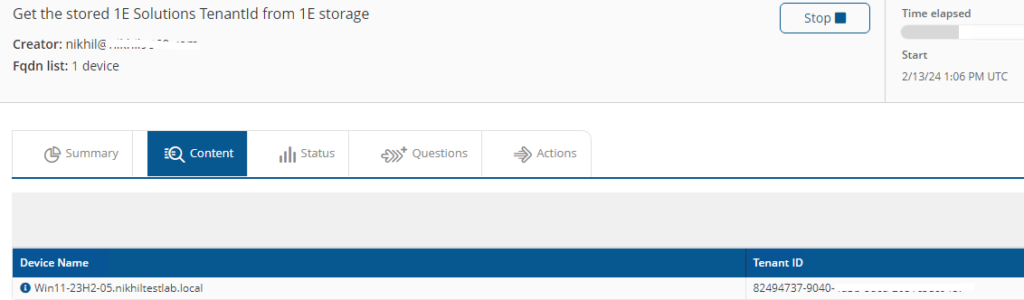
Raise the device details with event subscription Event.DeviceRefreshDevices and send this to 1E Solutions
Send the selected device details to 1E Solution platform with or without sending email.
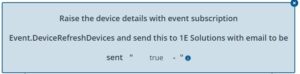

Components
1E-Exchange-Solutions-Action-ClearDeviceInfo
Description
Delete device info data from 1E Storage on the device.
Readable Payload
Delete Device info data from 1E storage
1E-GuaranteedState-Action-StoreTenantId
Description
Store the 1E Solutions Tenant Id in 1E storage for Device Refresh API authentication.
Readable Payload
Setup the 1E Solutions TenantId to: %TenantId%
What's New
08 Oct 2025 (v25.10): Updated the trigger to send the device information to Solutions
08 Sep 2025 (v25.9):
> Added the Virtual Machine information and send that to Solutions.
04 Aug 2025 (v25.8):
> Configure daily reporting of macOS device information to Solutions.
16 Jun 2025 (v25.6):
> Resolved macOS hostname issue
27 Jan 2025 (v25.1):
> Modified rule and instruction to make email optional
> Compatible with Platform v25.1
17 Oct 2024 (v24.9.4):
> Resolved the battery health issue
> Addressed the macOS-specific error
07 Oct 2024 (v24.9.3):
> Compatible with Platform v24.9
> Added capability to retrieve Battery Health and Serial number for macOS devices
15 July 2024 (v24.7.1):
> Compatible with Platform v24.7
> Improved performance regarding Business Impact
24 May 2024 (v24.3.4):
> Compatible with Platform v24.5
17 April 2024 (v24.3.3):
> Added Product Number while fetching the Device details.
10 April 2024 (v24.3.2):
> Added instruction to clear Device info from 1E storage.
20 March 2024 (v24.3.1):
> Added Incident Automation policy and rule.
 Licensed
Licensed