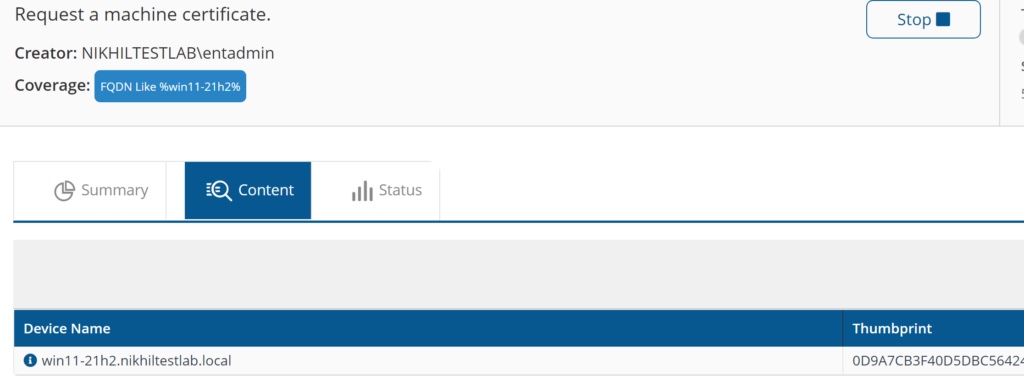Copyright © 1E 2025 All Rights Reserved
OS Supported - Microsoft Windows 11, 10
Description
This DEXPack (formerly Product Pack) includes instructions to identify certificate’s that are stored on a Windows device and managing them.
Key Features
-
Identify expired machine certificates.
-
Delete and renew certificates.
-
Retrieve properties of certificate.
Setup
-
Upload the DEXPack with the help of Product Pack Deployment Tool or directly by clicking on Upload button from Instruction set in 1E Platform.
-
Create an Instruction Set named example Certificate Management or choose any other name and move all the instructions from the Unassigned Instruction Set to this set, unless you use Product Pack Deployment Tool which creates it automatically.
Usage
Delete certificates with SHA1 thumbprint %thumbprint% in the local machine certificate store in %folder%.
Removes certificates with particular SHA1 thumbprint from the local machine certificate store in the specified directory.
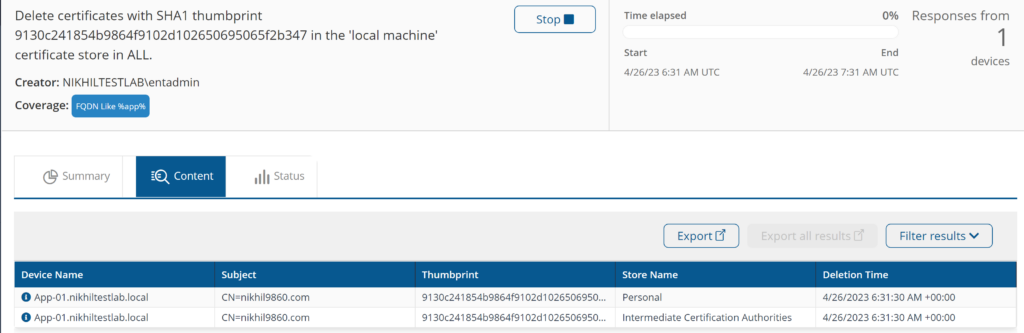
List certificates in the local machine certificate store
Retrieves properties of all certificates in the local machine certificate store on a device.
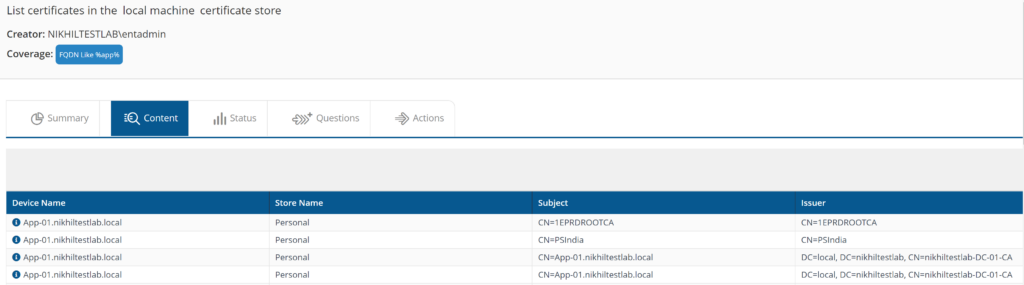
List expired certificates from the local machine certificate store.
Retrieves expired certificates and their properties in the local machine certificate store.
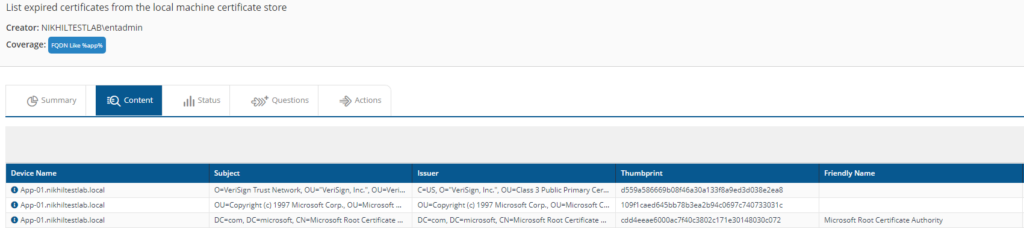
Get which certificate in the local machine certificate store will expire within %numDays% days that is issued by issuer %IssuerName%
Provides information of all certificates in the local machine certificate store that will expire in the timeframe specified which are issued by the specified publisher.
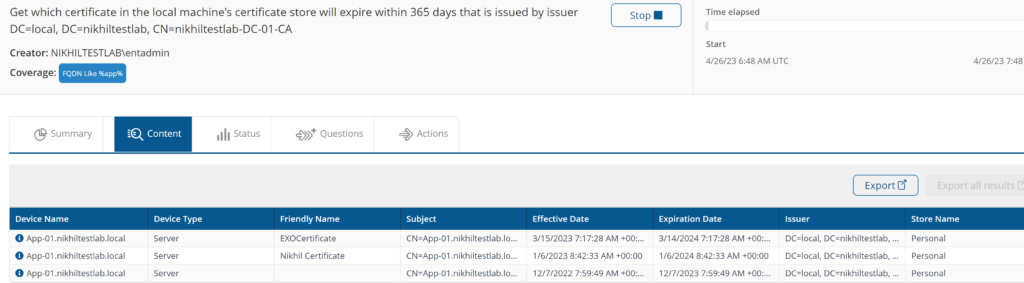
List certificates installed in the certificate store in %folder%
Retrieves the certificates in the local machine certificate store from the specified folder.
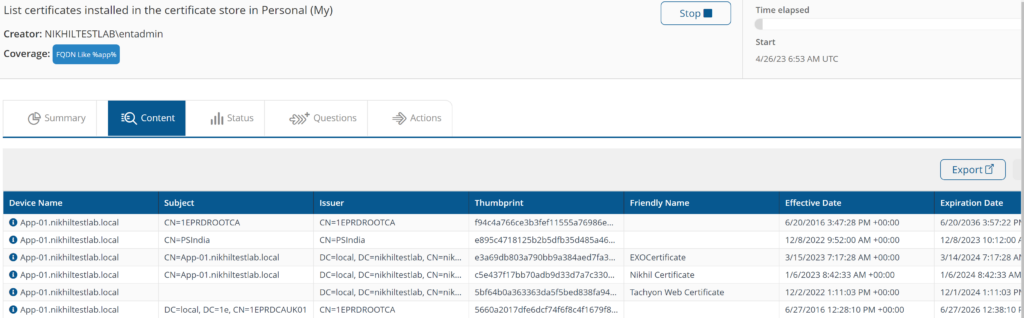
List certificates in the local machine certificate store that are not yet valid.
Retrieves all certificates in the local machine certificate store that are not yet effective.
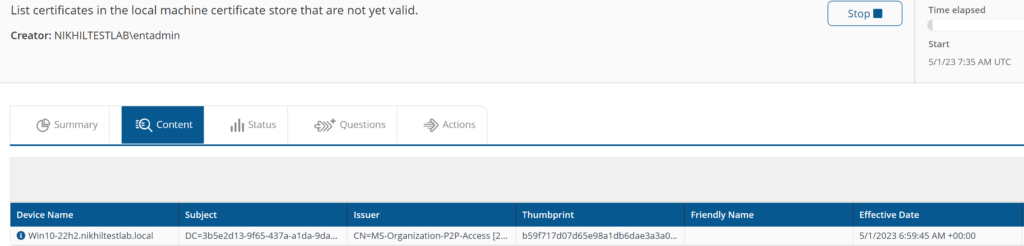
List certificates in the local machine certificate store where %field% contains %searchTerm%.
Retrieves the certificates in the local machine certificate store where the specified property (Subject, FriendyName, Issuer, Thumbprint, SerialNumber, StoreName) name contains the specified string.
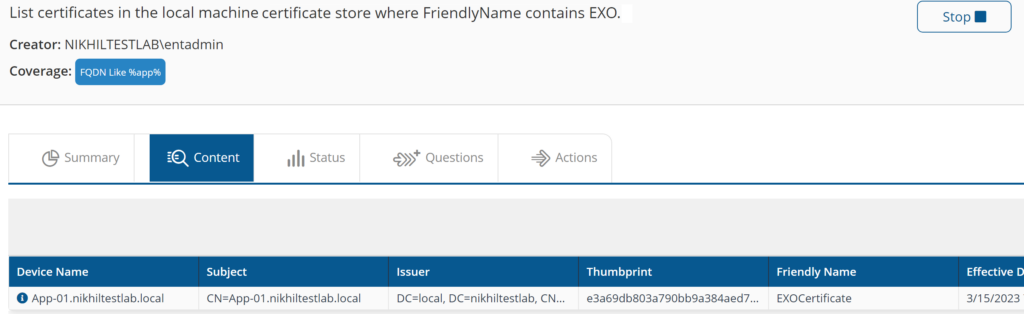
List the certificates which are expiring in %numberOfDays% days
Returns all certificates in the local machine certificate store that are expiring in a specified number of days.
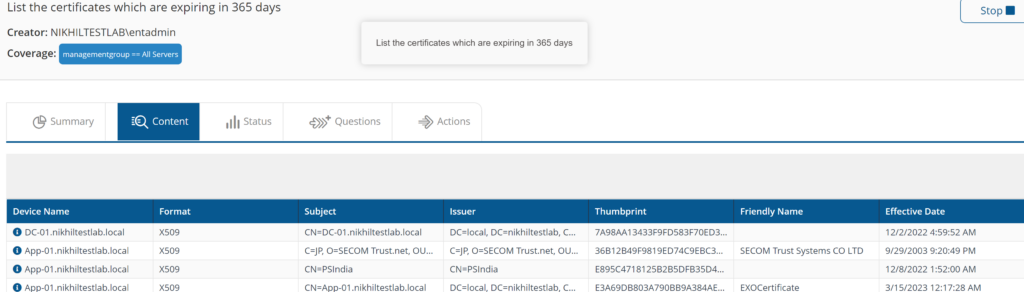
Which certificates in the local machine store have a lifetime %overOrUnder% %numberOfDays% days?
Retrieves all certificates from the local machine certificate store which have lifetime over/under n number of days validity.
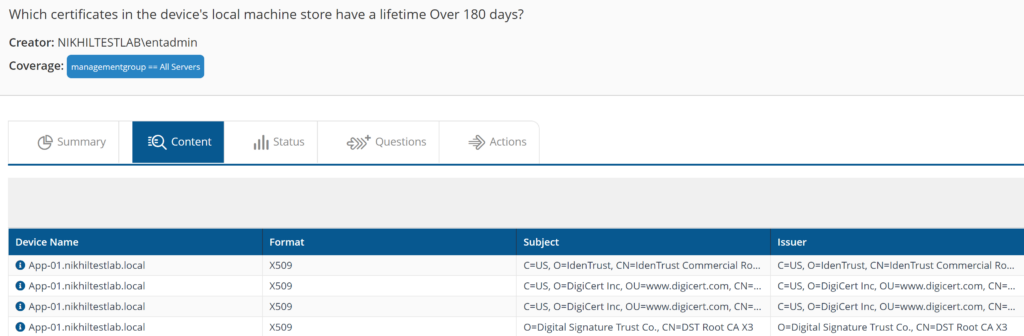
Renew local machine certificates in %folder% issued by %issuer%, and %requestNewKeys%.
Renews all certificates by a specified issuer in a local machine certificate store folder and optionally requests new keys.
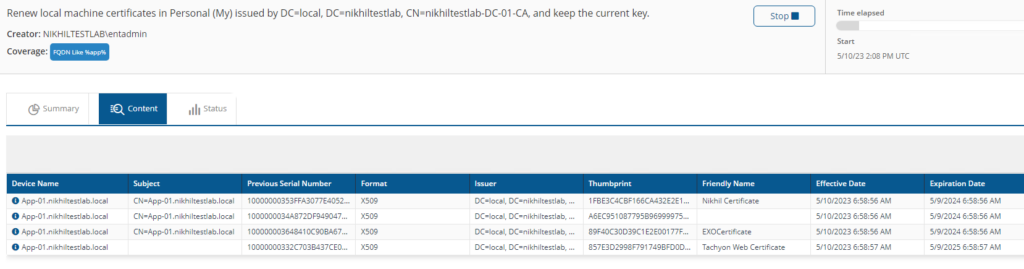
Request a machine certificate.
Requests a machine certificate from a trusted issuing certificate authority and stores it in the Personal store in the local machine certificate store.