Copyright © 1E 2025 All Rights Reserved
OS Supported - Microsoft Windows 11, 10
Description
This DEXPack (formerly Product pack) includes various instructions to help with managing user accounts, permissions, Windows profile rebuilt and deletion of inactive profile related action and requests very effectively.
Key Features
-
Admins can rename local accounts.
-
Find the local accounts and groups that exists.
-
Current logged on user details.
-
Add or remove users from groups.
-
Get and delete inactive user profile from device.
-
Rebuilt a windows profile.
Setup
-
This DEX Pack (formerly Product pack) contains instructions.
-
Upload the DEXPack with the help of Product Pack Deployment Tool or directly by clicking on Upload button from Instruction set in 1E Platform.
-
Create an Instruction Set named User Account Management and move all the instructions from Unassigned Set to this set, unless you use Product Pack Deployment Tool which creates it automatically.
Usage
Accounts: Which local users and groups exist
Provides a list of local user and group on a device.
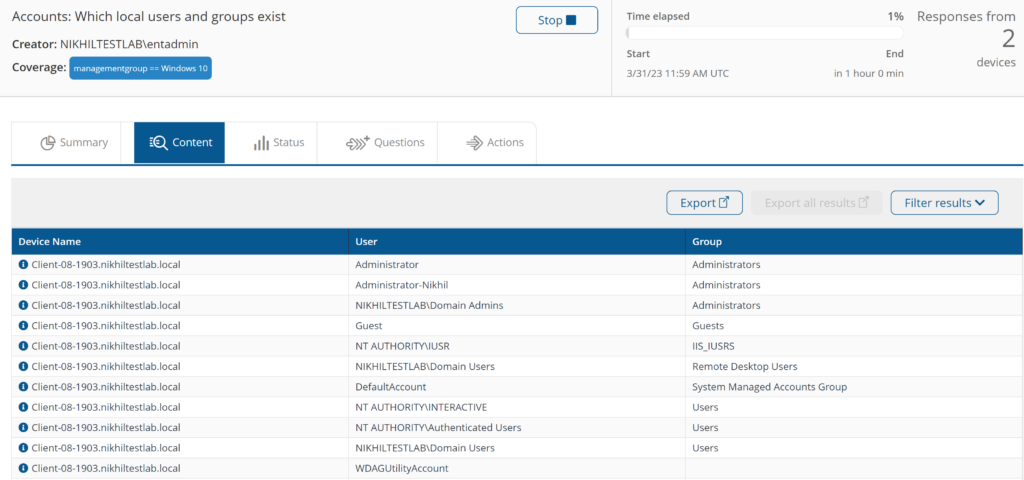
Add a local account named <AccountToAdd> and password <Password>
adds a local user on a device.
Note: Password will be visible in Explorer’s instruction history.
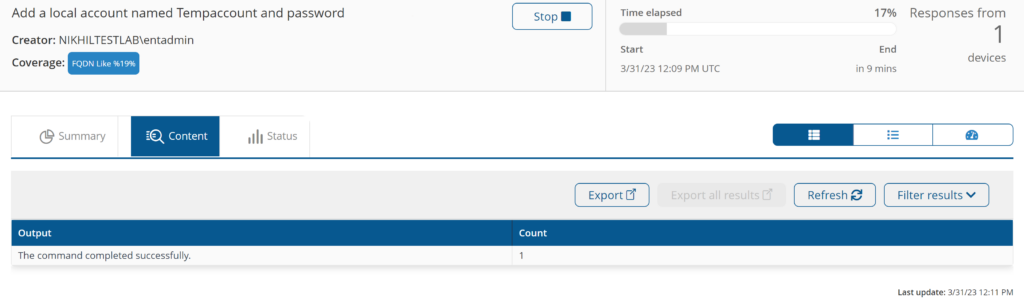
Change password of local <username> to <password>
change password of a local user on a device.
Note: Password will be visible in Explorer’s instruction history.
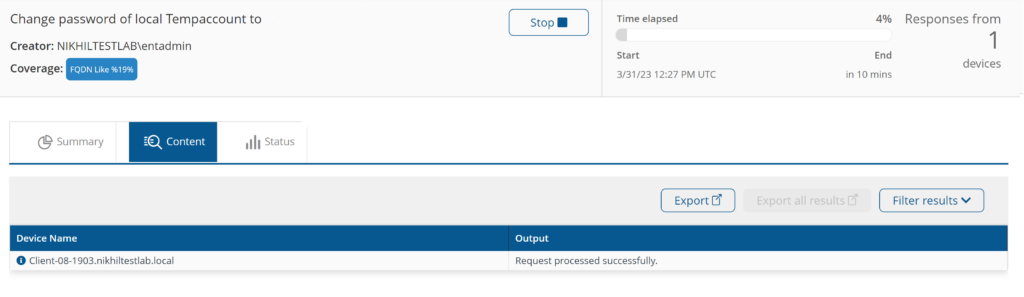
Add user %Username% to Local %Group% group
adds a local/ domain user to a group on a device.
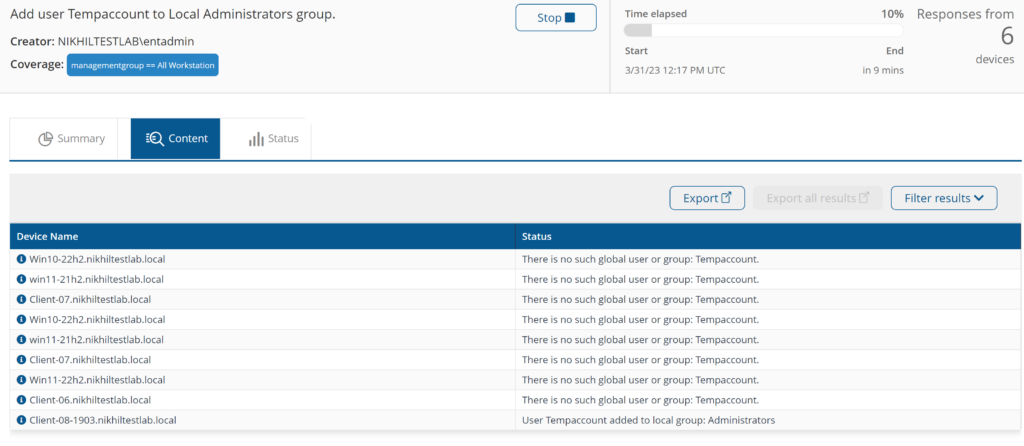
Remove user <Username> from Local <Group> group.
removes a local/ domain user from group on a device.
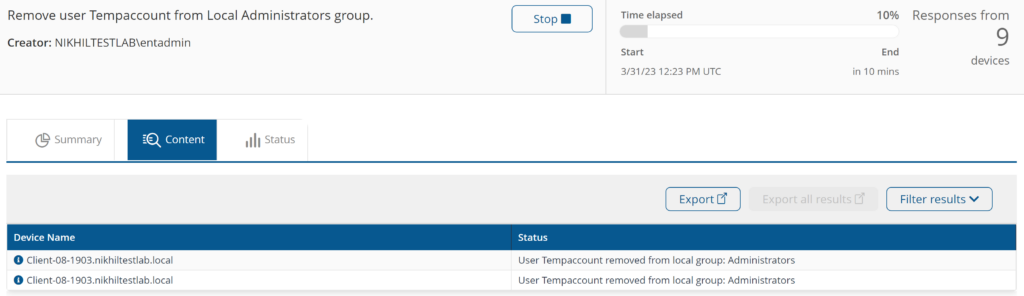
Rename a local account from %currentUser% to %desiredUser%
renames a local user account on a device.
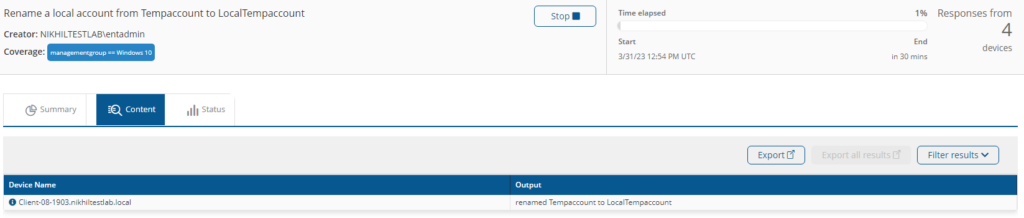
Set the local %UserName% Password to never Expire %PasswordExpire%
Set the local user password expiry policy for the specified local account on device.
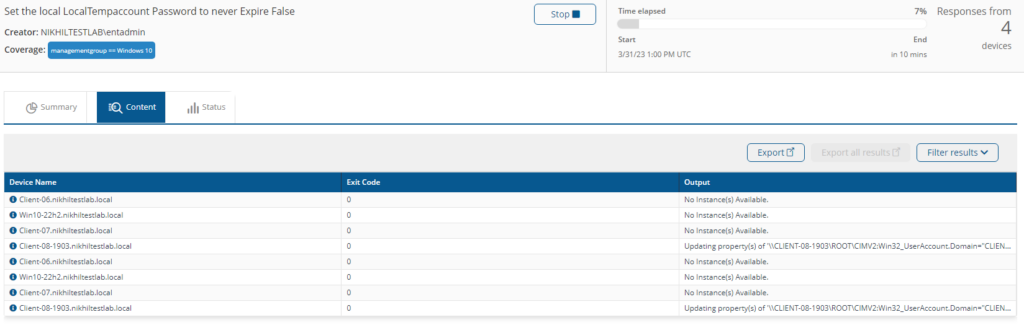
Set %UserName% account activation status to %Activate%.
Enable or disable the specified local account on a device.
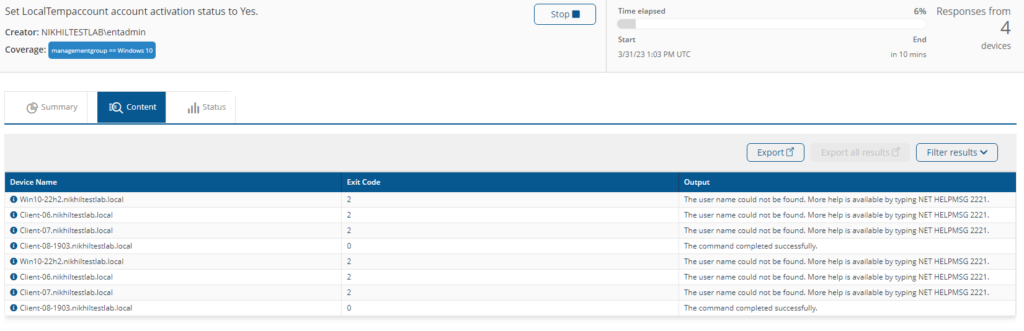
Delete a local account named %accountToDelete%.
Deletes specified local account on device.
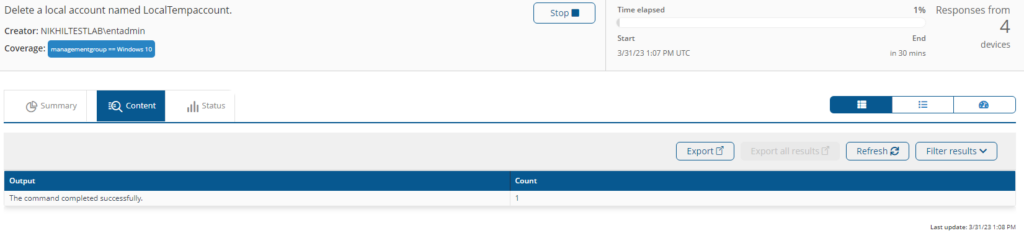
Randomize the password for Local Admin group members. Does not impact currently logged in users or Domain Accounts
Random password will be set for all members of the Local Administrators group on device other than users who are currently logged in or Domain Account members.

List local Group members for %GroupName%
Provides list of local Group members from the Group (Administrators, Backup Operators, Guests,
Network Configuration Operators, Power Users, Remote Desktop Users, Replicator, Users, Remote Management Users, Hyper-V Administrators)
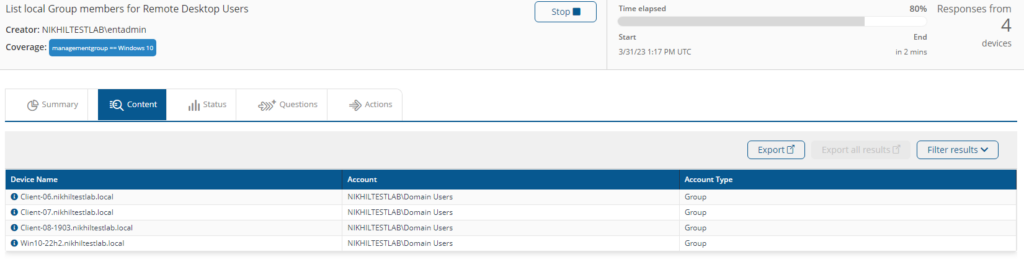
List AD groups that the currently logged on user is a member of
Provides a lists of Active Directory groups which the currently logged on user is a member of.
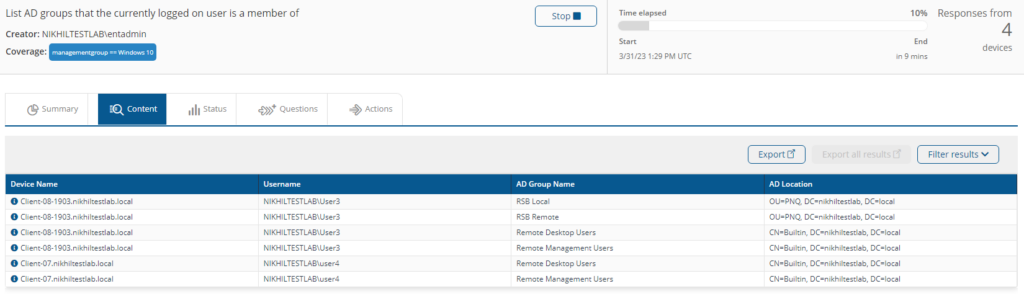
List currently logged in users.
Provides a list of all users logged into devices, including interactive and remote desktop sessions.
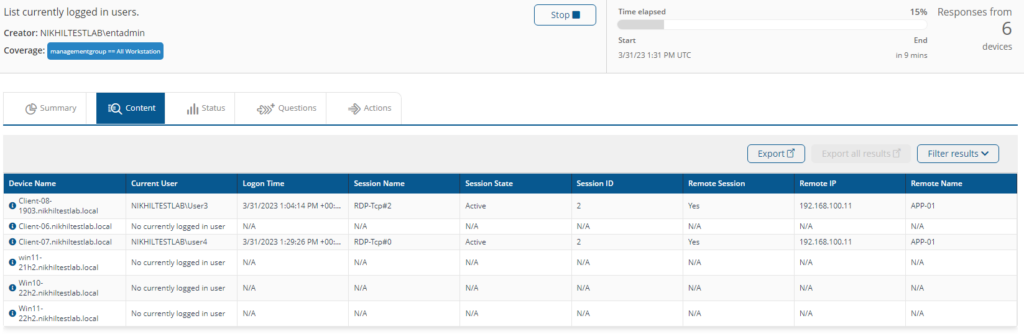
List devices where user %domainName%\%accountName% is currently logged on
Retrieves the devices where the specified domain account is currently logged-in
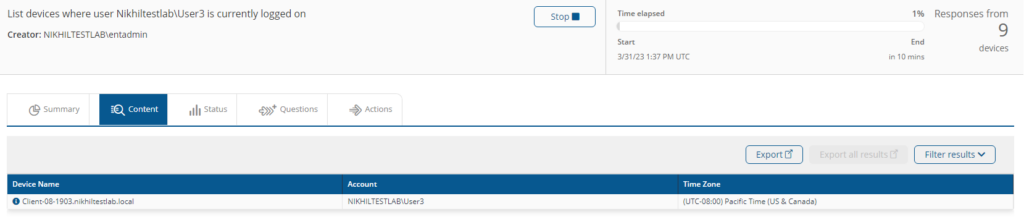
Backup and rename the user's %userName% windows profile
This instruction takes the back up of user windows profile for specified user. Also provides a prompt to end user to reject the action.
Note: This instruction is currently supported only for Windows 10 OS.
Prompt of end user's device.
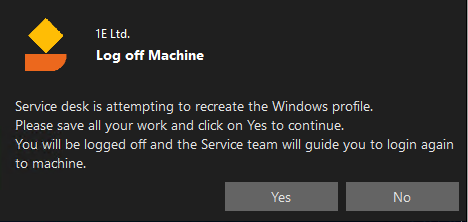
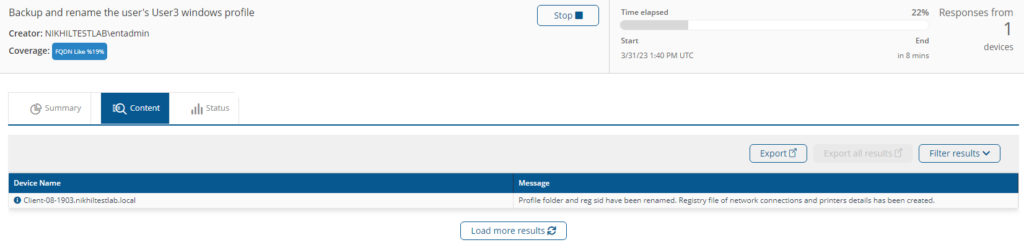
Restore the user's %userName% windows profile data
This instruction will restore the windows old profile data to new profile.
Note: This instruction is currently supported only for Windows 10 OS and the user profile that needs to be restored should be a logged in user.
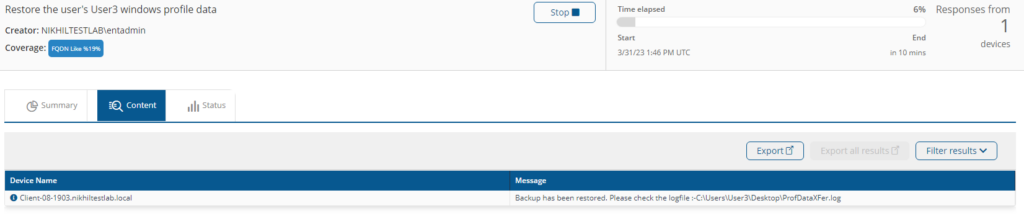
Get the inactive <Account> user profile and size which are not used in last <noOfDays> days
Provides a list of inactive users (Domain/ Local) on a device for x number of days.
Note: Inventory module needs to be enabled on the device and logging of user logon information will be stored post installation of Inventory. This limitation also applies to Delete inactive user profile instruction.
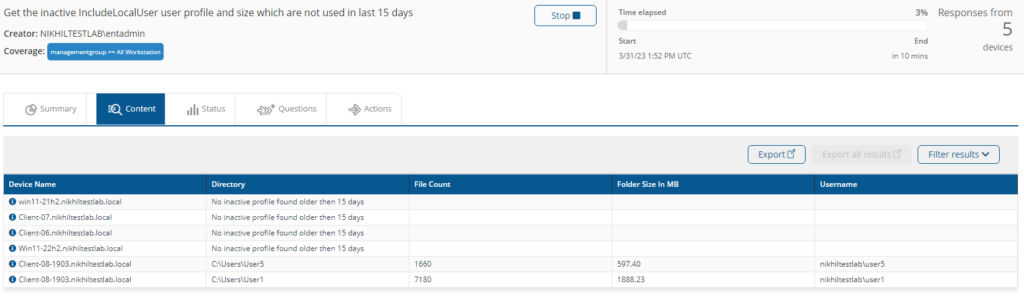
Delete inactive <Account> user profile which are not used in last <noOfDays> days
Deleted inactive user (Domain/ Local) profile from a device for x number of days.
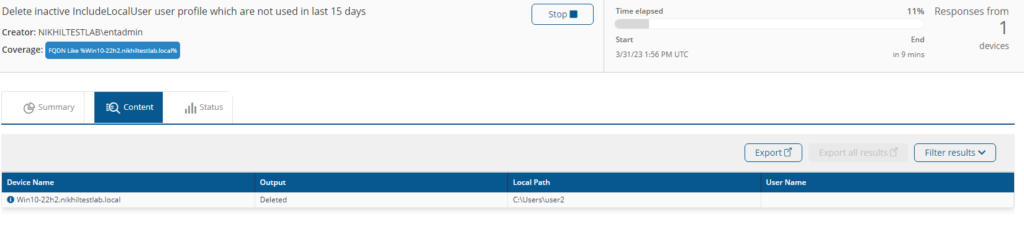
Components
1E-Exchange-GroupRemove
1E-Exchange-GroupAdd
What's New
08/09/2023: Updated the parameters values to include the rest other local groups in 1E-Exchange-GroupRemove and 1E-Exchange-GroupRemove instructions
