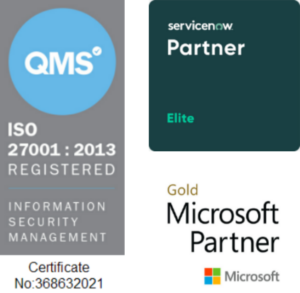Copyright © 1E 2022 All Rights Reserved
OS Supported - Microsoft Windows 11, 10
Description
This DEXPack (formerly Product pack) includes instructions to check the free disk space on devices and compare it with the standard threshold at regular intervals.
Key Features
-
Reports free disk space on devices.
-
Performs a clean-up action to free disk space on target systems.
Setup
-
Upload the DEXPack with the help of Product Pack Deployment Tool or directly by clicking on Upload button from Instruction set in 1E Platform.
-
Create an Instruction Set named Disk Space Management and move all the instructions from Unassigned Set to this set, unless you use Product Pack Deployment Tool which creates it automatically.
Instructions
Disk: Check Free Disk Space %CheckType% is at least %CheckVal%
Checks free disk space on devices and compares it with the specified minimum free memory space in Percentage.
Note: Here the value 1 represents a pass, and 0 as a fail for the check performed for minimum free disk space.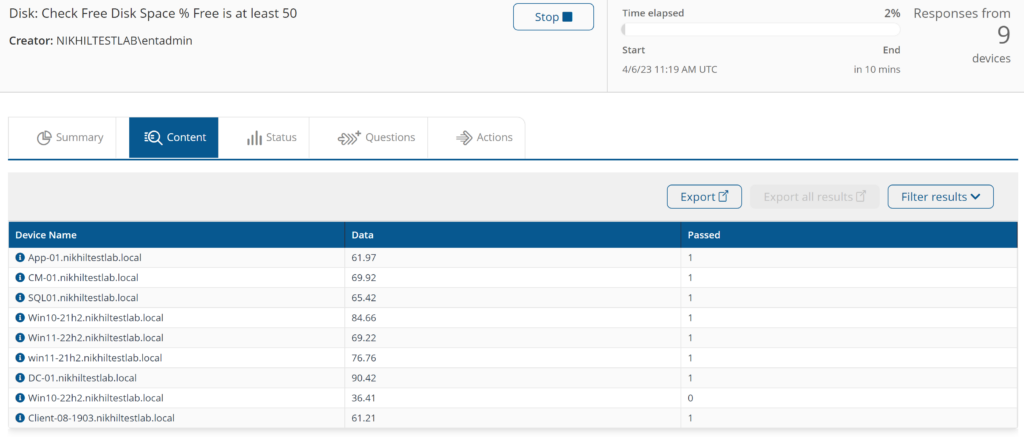
Disk: Free disk space by running disk cleanup, removing log files(*.log), event logs, temp files for all users and the recycle bin. %RemoveLogs%
This instruction recovers disk space by running disk cleanup, cleaning event logs & recycle bin, deleting temporary files and optionally removing log files (*.log). It also displays values before and after clean-up.
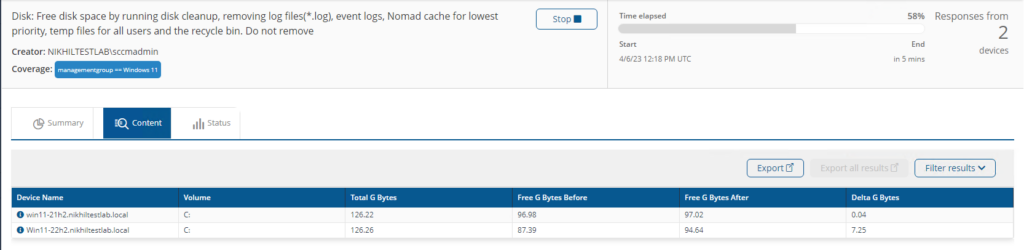
Disk: Free disk space by running disk cleanup, removing log files(*.log), event logs, Nomad cache for lowest priority, temp files for all users and the recycle bin. %RemoveLogs%
This instruction recovers disk space by disk clean-up, cleaning event logs, Nomad cache for lowest priority and recycle bin, deleting temporary files, and optionally removing log files (*.log). It also displays values before and after the clean-up.
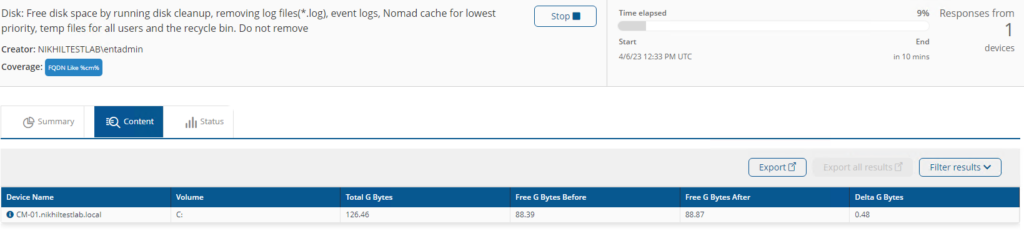
Get size of files and folders in the %folder% folder
Retrieves name and size (in MBs) of the files and folders into a specified folder.
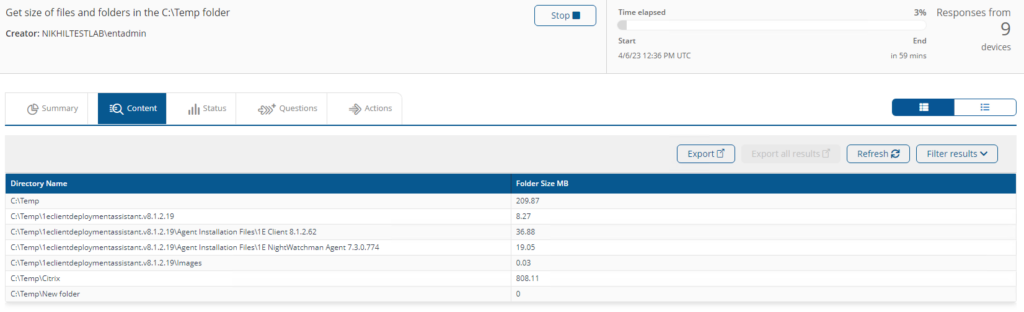
Which Windows machines have less than %percent%% disk space available?
Returns a list of devices that have less than a specified percentage of free disk space. This instruction supports only the Windows platform.
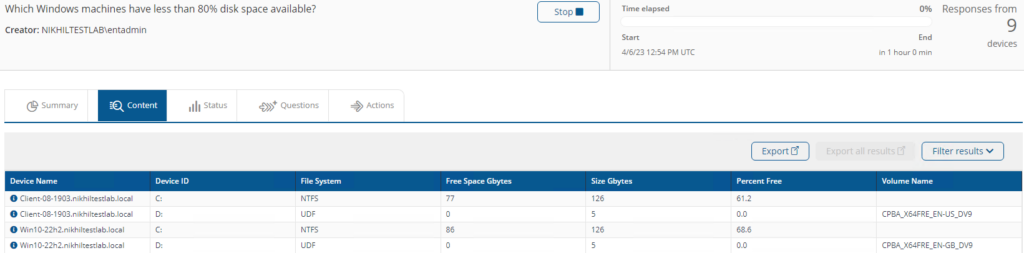
Which Windows machines have less than %GB%GB disk space available?
Returns a list of devices that have less than a specified free disk space (in GB). This instruction supports only the Windows platform.
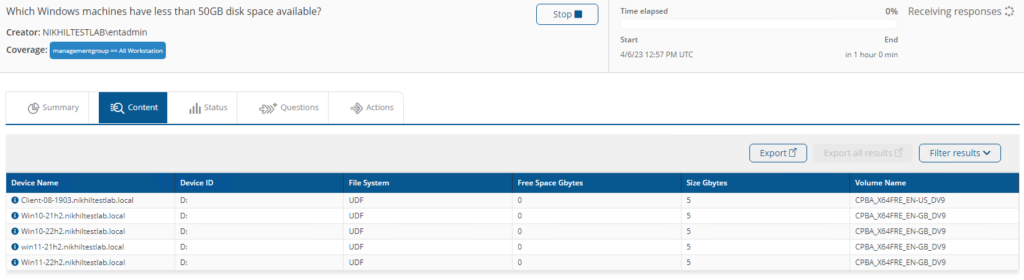
List logical and network drive details for windows devices
Retrieves a list of logical disk and network/mapped drives for Windows devices.
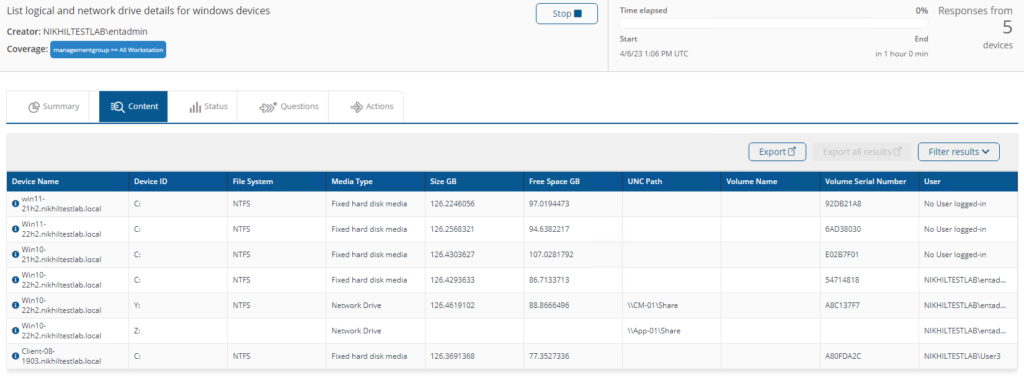
Defragment and optimize C drive
Defragments, and optimizes the system drive.
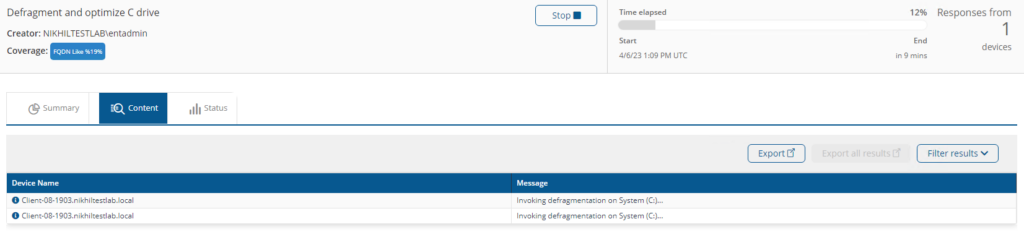
List installed hard disk drives
Retrieves hard disk details including Model, Serial Number and Size
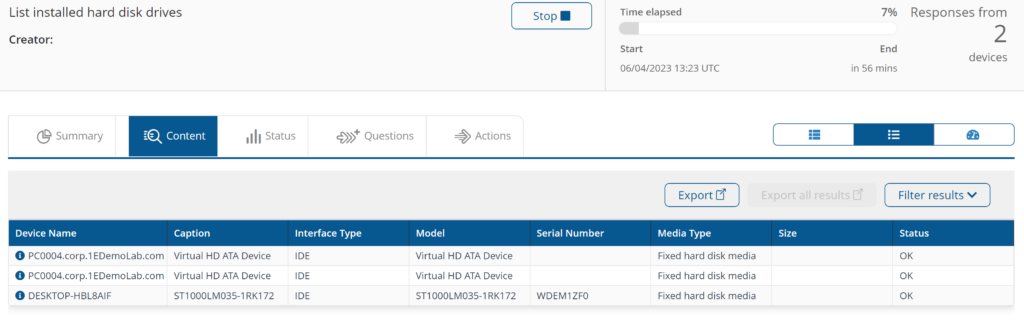
Sets Shadow Storage to %size% GB on device %TargetDevice%
Sets the target device's shadow storage of a specified size (in GB). This instruction requires the device name.

Get Shadow Storage
Show status of shadow storage and information.
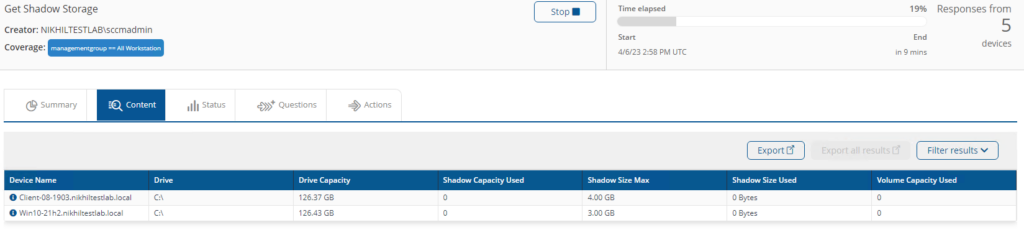
Components
1E-Exchange-FreeDiskSpaceWithNomadCacheClean
Description
Recover disk space by running disk cleanup, cleaning event logs, Nomad cache for lowest priority and recycle bin, deleting temporary files and optionally removing log files (*.log). Warning: This instruction deletes files!
Readable Payload
Disk: Free disk space by running disk cleanup, removing log files(*.log), event logs, Nomad cache for lowest priority, temp files for all users and the recycle bin. %RemoveLogs%
1E-Exchange-FreeDiskSpace
Description
Recover disk space by running disk cleanup, cleaning event logs & recycle bin, deleting temporary files and optionally removing log files (*.log). Warning: This instruction deletes files!
Readable Payload
Disk: Free disk space by running disk cleanup, removing log files(*.log), event logs, temp files for all users and the recycle bin. %RemoveLogs%